Loading
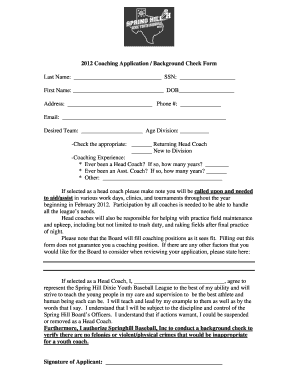
Get Coaching Application/background Check Form 2012-2026
How it works
-
Open form follow the instructions
-
Easily sign the form with your finger
-
Send filled & signed form or save
How to fill out the Coaching Application/Background Check Form online
Filling out the Coaching Application/Background Check Form online is an important step in becoming a coach. This guide will provide you with clear and detailed instructions to ensure that you complete the form accurately and effectively.
Follow the steps to complete your Coaching Application/Background Check Form online
- Press the ‘Get Form’ button to obtain the Coaching Application/Background Check Form and open it in your preferred editor.
- Enter your last name in the designated field.
- Provide your first name in the corresponding field.
- Fill in your date of birth in the DOB field.
- Complete your full address in the address section.
- Input your phone number in the phone number field.
- Add your email address in the section provided.
- Indicate your desired team and age division in the specified fields.
- Select whether you are a Returning Head Coach or New to Division by checking the appropriate box.
- Detail your coaching experience by answering whether you have ever been a Head Coach or Assistant Coach, and include the number of years served.
- If applicable, provide any additional coaching experience in the other field.
- Acknowledge your understanding of the additional responsibilities by reviewing the notes about aiding in work days, clinics, and field maintenance.
- If you have any other factors for the Board to consider, please include them in the designated area.
- Sign the application by entering your name as consent for the responsibilities outlined and to authorize a background check.
- Once you have filled out all required fields, save your changes, and you can choose to download, print, or share the completed form.
Complete your Coaching Application/Background Check Form online today!
To run a background check on your business, start by gathering relevant information, such as company registration details and financial records. Using a structured tool, like our Coaching Application/Background Check Form, efficiently organizes and streamlines this process, providing you with a comprehensive overview of your business's standing.
Industry-leading security and compliance
US Legal Forms protects your data by complying with industry-specific security standards.
-
In businnes since 199725+ years providing professional legal documents.
-
Accredited businessGuarantees that a business meets BBB accreditation standards in the US and Canada.
-
Secured by BraintreeValidated Level 1 PCI DSS compliant payment gateway that accepts most major credit and debit card brands from across the globe.


