Loading
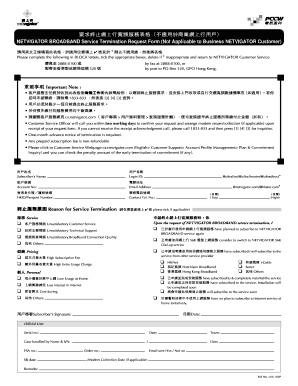
Get Cn Netvigator Broadband Service Termination Request Form
How it works
-
Open form follow the instructions
-
Easily sign the form with your finger
-
Send filled & signed form or save
How to fill out the CN Netvigator Broadband Service Termination Request Form online
This guide provides clear and detailed instructions on how to effectively fill out the CN Netvigator Broadband Service Termination Request Form online. Whether you are a first-time user or familiar with digital document management, this step-by-step outline will ensure a smooth process.
Follow the steps to complete your termination request form efficiently.
- Click ‘Get Form’ button to obtain the form and open it in the editor.
- Begin by entering the subscriber's name in the designated field. Ensure that you use BLOCK letters for clarity.
- Next, fill in your Login ID and Account Number accurately in the respective fields. This information is essential for processing your request.
- Provide your email address to receive notifications regarding your request. Ensure it is an active account you frequently check.
- Enter your HKID or Passport Number in the indicated field. This serves as a form of identification for record-keeping.
- Input your contact telephone number to facilitate communication regarding your request.
- Indicate the reason for your service termination by ticking the appropriate box. Options include unsatisfactory service, high fees, or others. You may select multiple reasons if applicable.
- If you are considering switching to another provider or have already subscribed to services from another provider, please make sure to tick the relevant options.
- Finally, sign and date the form to confirm your request for termination. Your signature is required to validate the termination request.
- Once you have completed all fields, you can save your changes, download the form, print it for physical submission, or share it as required.
Take the next step and complete your CN Netvigator Broadband Service Termination Request Form online today.
To change your payment method on Netvigator, log in to your account and navigate to the billing section. You will find options to update your payment details accordingly. For a smooth transition, it can be helpful to have your new payment information ready before making any changes.
Industry-leading security and compliance
US Legal Forms protects your data by complying with industry-specific security standards.
-
In businnes since 199725+ years providing professional legal documents.
-
Accredited businessGuarantees that a business meets BBB accreditation standards in the US and Canada.
-
Secured by BraintreeValidated Level 1 PCI DSS compliant payment gateway that accepts most major credit and debit card brands from across the globe.


