Loading
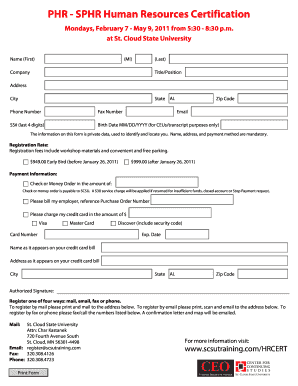
Get Birth Date Mm/dd/yyyy (for Ceus/transcript Purposes Only) - Stcloudstate
How it works
-
Open form follow the instructions
-
Easily sign the form with your finger
-
Send filled & signed form or save
How to fill out the Birth Date MM/DD/YYYY (for CEUs/transcript purposes only) - Stcloudstate online
Filling out the Birth Date section of the form for CEUs and transcript purposes is a crucial step in ensuring your registration is accurate. This guide provides step-by-step instructions on how to properly complete this section of the form.
Follow the steps to accurately complete the birth date section.
- Click the ‘Get Form’ button to obtain the form and open it in the editor.
- Locate the field labeled 'Birth Date MM/DD/YYYY (for CEUs/transcript purposes only)'. This is where you will enter your birth date.
- Ensure you are using the format MM/DD/YYYY: first input the two-digit month (e.g., '01' for January), followed by the two-digit day (e.g., '15' for the 15th), and then the four-digit year (e.g., '1990').
- Double-check the entered birth date for accuracy before continuing. Mistakes in this section could affect your CEUs or transcript.
- After confirming the birth date is correct, proceed to fill out the remaining sections of the form as needed.
- Once you have completed all necessary fields, you can save your changes, download the form, print it, or share it as required.
Complete your registration documents online to ensure a smooth process.
Industry-leading security and compliance
US Legal Forms protects your data by complying with industry-specific security standards.
-
In businnes since 199725+ years providing professional legal documents.
-
Accredited businessGuarantees that a business meets BBB accreditation standards in the US and Canada.
-
Secured by BraintreeValidated Level 1 PCI DSS compliant payment gateway that accepts most major credit and debit card brands from across the globe.


