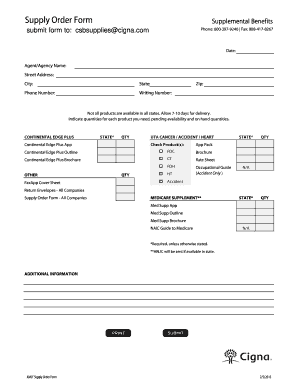
Get Cigna Amlf Supply Order Form 2013-2025
How it works
-
Open form follow the instructions
-
Easily sign the form with your finger
-
Send filled & signed form or save
How to fill out the Cigna AMLF Supply Order Form online
Filling out the Cigna AMLF Supply Order Form online is a straightforward process designed for efficiency. This guide will walk you through each section of the form, ensuring you have all the necessary information to complete it accurately.
Follow the steps to complete the form successfully.
- Press the ‘Get Form’ button to access the Cigna AMLF Supply Order Form and open it in your preferred online document editor.
- Enter the date on which you are filling out the form. This helps Cigna track your request efficiently.
- Provide your agent or agency name in the designated field to identify who is placing the order.
- Fill in your street address, city, state, and zip code to ensure the supplies are sent to the correct location.
- Include your phone number to allow for any necessary follow-up regarding your order.
- Input your writing number, which is essential for internal record-keeping.
- Indicate the quantities for each product you are requesting and ensure that the items are available by checking the corresponding boxes.
- Review the product categories such as Continental Edge Plus, UTA Cancer/Accident/Heart, and Medicare Supplement, and select the items you need.
- Make sure to check if the products are available in your state, as some items may not be accessible everywhere.
- Once all sections are completed and verified, you have the option to save changes, download, print, or share the form as needed.
Complete your form online today to ensure timely processing of your supply order.
An AOR form for insurance is a document that grants permission for designated individuals to manage specific aspects of an insurance policy on behalf of the policyholder. This form simplifies the process of handling claims, inquiries, and other important tasks. For those utilizing the Cigna AMLF Supply Order Form, having a properly completed AOR form ensures efficient management of supplies and medical needs, removing unnecessary obstacles.
Industry-leading security and compliance
-
In businnes since 199725+ years providing professional legal documents.
-
Accredited businessGuarantees that a business meets BBB accreditation standards in the US and Canada.
-
Secured by BraintreeValidated Level 1 PCI DSS compliant payment gateway that accepts most major credit and debit card brands from across the globe.


