Loading
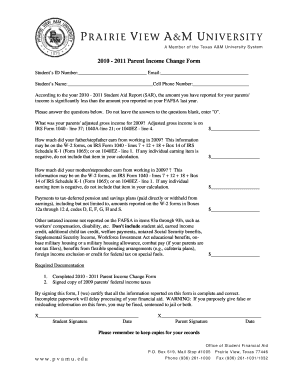
Get 2010 - 2011 Parent Income Change Form - Pvamu
How it works
-
Open form follow the instructions
-
Easily sign the form with your finger
-
Send filled & signed form or save
How to fill out the 2010 - 2011 Parent Income Change Form - Pvamu online
Filling out the 2010 - 2011 Parent Income Change Form - Pvamu online is an important step in updating your financial information for your student aid application. This guide provides clear, step-by-step instructions to help you complete the form accurately and efficiently.
Follow the steps to successfully fill out the form online
- Press the ‘Get Form’ button to obtain the 2010 - 2011 Parent Income Change Form - Pvamu and open it for completion.
- Fill in the student’s ID number in the designated field to ensure proper identification.
- Enter the student's email address, which will be used for correspondence regarding the form.
- Input the student's name along with their cell phone number to facilitate communication.
- Locate the section for the parents' adjusted gross income for 2009. Reference IRS Form 1040 (line 37), 1040A (line 21), or 1040EZ (line 4) to enter the correct amount. If no income, input '0'.
- Provide details on the father or stepfather's earnings for 2009. This can be derived from W-2 forms or various lines on the tax documents mentioned. Report this amount or '0' if applicable.
- Input the mother or stepmother's earnings for 2009 based on the same documents mentioned for the father. Report the relevant amount or '0' if not applicable.
- Record any payments to tax-deferred pension and savings plans directly on the form as instructed, using amounts that might appear in W-2 Boxes 12a to 12d.
- Complete the section for other untaxed income that was not reported on the FAFSA. Ensure not to include specified types of income that are excluded.
- Review the required documentation section, ensuring you have a signed copy of the 2009 federal income taxes and the completed form.
- The designated fields for signatures must be filled out by both the student and parent, including the date of signing.
- Once all fields are completed, save your changes and choose to download, print, or share the form as needed.
Complete your 2010 - 2011 Parent Income Change Form - Pvamu online today for timely processing of your financial aid.
The following steps will help you declare a minor: Go to: “https://my.ucf.edu”. Click on: “Student Self Service”. Click on the drop-down menu “other academic………” box. Click on “Change Major Request” even though declaring a minor. Read the instructions and click on “Next”. Click on “Add” in the minor box.
Industry-leading security and compliance
US Legal Forms protects your data by complying with industry-specific security standards.
-
In businnes since 199725+ years providing professional legal documents.
-
Accredited businessGuarantees that a business meets BBB accreditation standards in the US and Canada.
-
Secured by BraintreeValidated Level 1 PCI DSS compliant payment gateway that accepts most major credit and debit card brands from across the globe.


