Loading
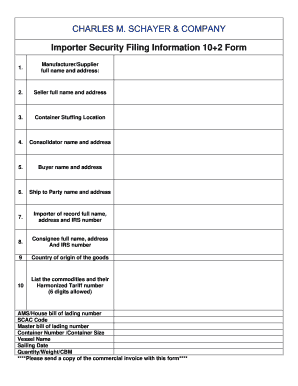
Get Charles M Schayer & Company Importer Security Filing Information 10+2 Form
How it works
-
Open form follow the instructions
-
Easily sign the form with your finger
-
Send filled & signed form or save
How to fill out the Charles M Schayer & Company Importer Security Filing Information 10+2 Form online
Filling out the Charles M Schayer & Company Importer Security Filing Information 10+2 Form is essential for import compliance. This guide will walk you through the process of completing the form accurately and efficiently online.
Follow the steps to complete the form online.
- Click ‘Get Form’ button to obtain the form and open it in the editor.
- In the first section, enter the full name and address of the manufacturer or supplier. Ensure the information is accurate and complete.
- Provide the seller's full name and address in the designated section. This should be the entity selling the goods.
- Fill in the location where the container is stuffed. This is important for logistics and shipping compliance.
- Input the name and address of the consolidator. This is the company combining multiple shipments for transport.
- Enter the buyer's full name and address next. This is the person or entity purchasing the goods.
- Provide the ship-to party's name and address. This indicates where the goods will be delivered.
- Fill in the importer's record details, including their full name, address, and IRS number. This is critical for customs.
- Input the consignee's full name, address, and IRS number. The consignee is typically the entity receiving the shipment.
- Specify the country of origin of the goods. This information is crucial for customs regulations.
- List the commodities along with their Harmonized Tariff number, limited to six digits. This aids in the proper classification of goods.
- Fill in the AMS/House bill of lading number and SCAC code, followed by the master bill of lading number.
- Enter the container number and container size to provide specifics on the shipping container being used.
- Input the vessel name and the sailing date. This ensures accurate tracking of shipments.
- Provide the quantity, weight, and CBM of the shipment, which are vital for customs documentation.
- Ensure to send a copy of the commercial invoice with this form to complete your filing.
- Once all fields are accurately filled, save your changes, download, print, or share the form as required.
Start filling out your documents online today to ensure compliance and efficiency.
The responsibility to file an Importer Security Filing generally lies with the importer or their designated agent. Accurate completion of the Charles M Schayer & Company Importer Security Filing Information 10+2 Form is essential to prevent penalties. If you're unsure, consulting with uslegalforms can provide clarity on your obligations.
Industry-leading security and compliance
US Legal Forms protects your data by complying with industry-specific security standards.
-
In businnes since 199725+ years providing professional legal documents.
-
Accredited businessGuarantees that a business meets BBB accreditation standards in the US and Canada.
-
Secured by BraintreeValidated Level 1 PCI DSS compliant payment gateway that accepts most major credit and debit card brands from across the globe.


