Loading
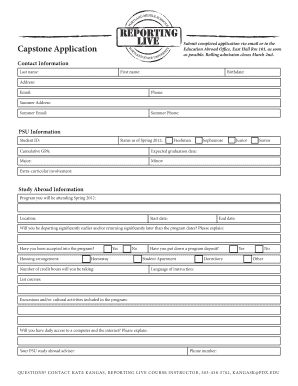
Get Submit Completed Application Via Email Or To The
How it works
-
Open form follow the instructions
-
Easily sign the form with your finger
-
Send filled & signed form or save
How to fill out the Submit Completed Application Via Email Or To The online
Filling out the Submit Completed Application is a crucial step for your participation in the Reporting Live program. This guide will provide you with step-by-step instructions to ensure your application is completed accurately and submitted on time.
Follow the steps to successfully submit your application online.
- Click ‘Get Form’ button to access the application form and open it in your preferred document editor.
- Begin by filling out your contact information. Include your last name, first name, birthdate, address, email, and phone number. Don’t forget to provide your summer contact information if it differs from your regular details.
- Provide your PSU information. Enter your student ID, current status (Freshman, Sophomore, Junior, Senior), cumulative GPA, expected graduation date, major, minor, and details about your extra-curricular involvement.
- Complete the study abroad section. Specify the program you will be attending, its location, and the start and end dates. Include information regarding your travel schedule relative to the program dates.
- Indicate if you have been accepted into the program and detail your housing arrangements. Choose from options such as homestay, student apartment, or dormitory. Clarify if a program deposit has been made and mention the number of credit hours you will take.
- State the language of instruction and list the courses you will be taking. Include any excursions or cultural activities provided by the program.
- Answer questions about your online communication skills. Detail your blogging experience, mention any relevant social media or file-sharing platforms, and list the types of media you are proficient in creating.
- Compose a statement of intent as a separate document. This should be a 250-500 word essay addressing your motivations for participating, your qualifications, and how you will engage with the target audience.
- Acknowledge your responsibilities regarding the course. Sign and date the acknowledgment section to confirm your commitment to regular participation and the educational expectations.
- Once you have completed all sections of the form, review your entries for accuracy. Save any changes you made, and then proceed to download, print, or share your completed application as required.
Complete your application now to ensure timely submission and secure your place in the program!
The short answer is: either. Not both, either. If you ask 10 recruiters of hiring managers which they prefer, you'll probably get five who say attachment and five who say email. But here's the good news: Nearly all will report that it's not going to make or break you either way.
Industry-leading security and compliance
US Legal Forms protects your data by complying with industry-specific security standards.
-
In businnes since 199725+ years providing professional legal documents.
-
Accredited businessGuarantees that a business meets BBB accreditation standards in the US and Canada.
-
Secured by BraintreeValidated Level 1 PCI DSS compliant payment gateway that accepts most major credit and debit card brands from across the globe.


