Loading
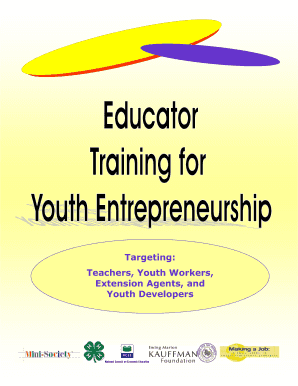
Get Teachers, Youth Workers, Extension Agents, And Youth Developers - Pvamu
How it works
-
Open form follow the instructions
-
Easily sign the form with your finger
-
Send filled & signed form or save
How to fill out the Teachers, Youth Workers, Extension Agents, And Youth Developers - Pvamu online
This guide provides clear instructions for filling out the Teachers, Youth Workers, Extension Agents, and Youth Developers registration form online. By following these steps, you can ensure that your application is completed accurately and submitted promptly.
Follow the steps to successfully complete the online registration form.
- Click the ‘Get Form’ button to access the registration form. This will open the form in your browser for completion.
- Enter your personal information in the designated fields. This includes your name, address, city, state, and zip code. Ensure accuracy to avoid any issues with your registration.
- Next, complete the contact information section by providing your home telephone number, cell phone number, and email address.
- In the job title section, circle your current role from the provided options, including Administrator, Teacher, Youth Worker, Extension Agent, 4-H Specialist, or Other. If selecting 'Other,' please specify your title.
- Indicate the type of agency you represent by checking the appropriate box. Options include School, School District, Youth Serving Organization, Church Youth Group, or Extension Program.
- Fill in the name of your school or organization and its office address, including city, state, and zip code.
- Provide your work telephone number, fax number, and work email address to facilitate communication.
- Specify the educational level of the youth or students you work with by checking the corresponding box for Elementary, Middle, or High School.
- Input the approximate number of youth or students in your class or group.
- Select the training you wish to attend by checking the box next to either Mini-Society or Make a Job.
- If you would like to earn CEUs, check the box and include a $25 fee. Make sure to prepare your payment method accordingly.
- Identify your preferred location and date of training from the options provided. Remember to apply by the registration deadline listed for each workshop.
- Finally, review the entire form for any errors or omissions. Once confirmed, save your changes, download a copy, or print the completed form for your records.
Complete your registration form online today and secure your spot for this valuable training opportunity.
Industry-leading security and compliance
US Legal Forms protects your data by complying with industry-specific security standards.
-
In businnes since 199725+ years providing professional legal documents.
-
Accredited businessGuarantees that a business meets BBB accreditation standards in the US and Canada.
-
Secured by BraintreeValidated Level 1 PCI DSS compliant payment gateway that accepts most major credit and debit card brands from across the globe.


