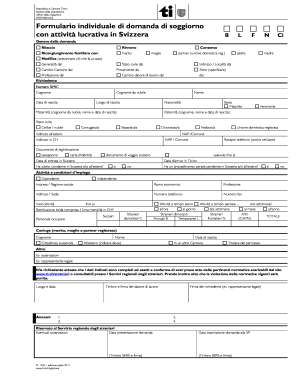
Get Ch Ti N.1045 2015-2025
How it works
-
Open form follow the instructions
-
Easily sign the form with your finger
-
Send filled & signed form or save
How to fill out the CH TI N.1045 online
This guide provides a clear and supportive overview of how to complete the CH TI N.1045 form online. Whether you are applying for a residence permit for work in Switzerland or renewing your existing permit, this step-by-step guide will help you navigate each section with ease.
Follow the steps to successfully fill out the CH TI N.1045 form.
- Press the ‘Get Form’ button to access the CH TI N.1045 form and open it in your preferred online platform.
- Begin by selecting the type of application you are submitting. Options include 'release,' 'renewal,' or 'family reunification.' Mark the relevant box to indicate your choice.
- For personal details, provide your surname, maiden name, first name, place and date of birth, and nationality. Ensure that all information is accurate and clearly presented.
- Indicate your civil status by checking the appropriate box. Options include 'single,' 'married,' 'divorced,' or 'widowed.'
- Fill in your current address in Switzerland, as well as any previous address outside of the country.
- Specify your contact information, including phone and mobile numbers, so that the relevant authorities can reach you if needed.
- Select the type of identification document you are using, such as a passport or identity card, and provide the expiration date.
- Answer questions regarding any criminal convictions or pending charges in Switzerland or abroad, marking 'yes' or 'no' as applicable.
- Detail your employment information by indicating whether you are employed or self-employed. Provide your employer's details and your job title.
- Complete any additional information regarding your spouse or partner, including their full name, date of birth, and citizenship status.
- Confirm that all provided data is correct and complete. This step includes an acknowledgment of applicable regulations and consequences for any violations.
- Finally, sign the application, including the date of submission and any necessary stamps or signatures as required.
Start completing your CH TI N.1045 form online today for a smooth application process.
A 1045 exchange involves deferring capital gains by reinvesting in replacement property under regulations outlined in CH TI N.1045. This exchange allows you to avoid immediate tax implications associated with asset sales. You must comply with specific time limits and reinvestment rules to benefit from this advantageous tax treatment. For detailed guidance, consider using uslegalforms to help navigate the process effectively.
Industry-leading security and compliance
-
In businnes since 199725+ years providing professional legal documents.
-
Accredited businessGuarantees that a business meets BBB accreditation standards in the US and Canada.
-
Secured by BraintreeValidated Level 1 PCI DSS compliant payment gateway that accepts most major credit and debit card brands from across the globe.


