Loading
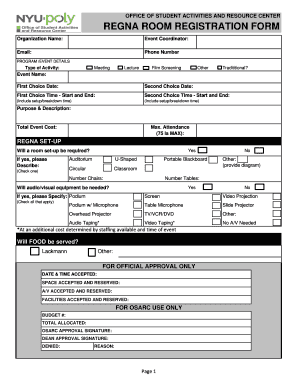
Get Regna Room Registration Form - Poly
How it works
-
Open form follow the instructions
-
Easily sign the form with your finger
-
Send filled & signed form or save
How to fill out the REGNA ROOM REGISTRATION FORM - Poly online
The REGNA Room Registration Form is essential for organizing events at NYU-Poly. This guide provides step-by-step instructions to help users navigate the form efficiently and ensure all necessary information is submitted correctly.
Follow the steps to complete the REGNA Room Registration Form online.
- Click ‘Get Form’ button to obtain the form and open it in your preferred editor.
- Enter the organization name in the designated field at the top of the form.
- Fill in the contact details, including the event coordinator's name, email, and phone number.
- Select the type of activity being organized, choosing from options such as meeting, lecture, film screening, or other.
- Indicate whether the event is traditional or not.
- Provide the event name and specify your first and second choice dates and times for the event, including setup and breakdown time.
- Describe the purpose of the event and enter the total event cost.
- Input the maximum attendance expected, keeping in mind the maximum limit is 75.
- For REGNA set-up, indicate if a room setup is required and describe the setup type, along with the number of chairs and tables needed.
- Select any audio/visual equipment that will be required for the event, checking all applicable options.
- Indicate if food will be served and specify the provider if applicable.
- Complete the involvement details by specifying if the organization will co-sponsor with another group and detailing any external participation.
- Include a short description of your event for advertising and input the event coordinator and advisor's signatures and dates.
- Review all information for accuracy, then you can save changes, download, print, or share the completed form as needed.
Complete your REGNA Room Registration Form online today to ensure your event is organized effectively.
Related links form
The Graduate Retention Program (GRP) rewards graduates living in Saskatchewan by providing a rebate up to $20,000. To be eligible, you have to live and file an income tax return in Saskatchewan.
Industry-leading security and compliance
US Legal Forms protects your data by complying with industry-specific security standards.
-
In businnes since 199725+ years providing professional legal documents.
-
Accredited businessGuarantees that a business meets BBB accreditation standards in the US and Canada.
-
Secured by BraintreeValidated Level 1 PCI DSS compliant payment gateway that accepts most major credit and debit card brands from across the globe.


