Loading
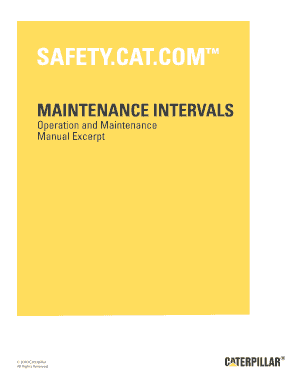
Get Caterpillar Sebu7148-09 2009-2025
How it works
-
Open form follow the instructions
-
Easily sign the form with your finger
-
Send filled & signed form or save
How to fill out the Caterpillar SEBU7148-09 online
Filling out the Caterpillar SEBU7148-09 form is crucial for maintaining the high displacement generator sets and ensuring optimal performance. This guide provides a clear and comprehensive step-by-step approach to navigate and complete the form effectively.
Follow the steps to complete the Caterpillar SEBU7148-09 online.
- Click the ‘Get Form’ button to obtain the form and open it in the editor.
- Begin by entering the engine model and serial number in the designated fields.
- Provide information on maintenance intervals based on fuel consumption, service hours, or calendar time.
- Enter details regarding the maintenance actions taken, referring to the respective safety procedures and recommendations outlined in the manual.
- Confirm all information is accurate and that required fields are filled correctly.
- Once all sections are completed, you can save changes, download the form, or print it for your records.
Start filling out your Caterpillar SEBU7148-09 form online today!
A hard reset of your Caterpillar ECM typically involves disconnecting both the battery and any auxiliary power for several minutes. After this time, reconnect the power sources and restart the engine. For detailed instructions on hard resetting, consider checking the Caterpillar SEBU7148-09, which outlines the process for best practices and troubleshooting instructions.
Industry-leading security and compliance
US Legal Forms protects your data by complying with industry-specific security standards.
-
In businnes since 199725+ years providing professional legal documents.
-
Accredited businessGuarantees that a business meets BBB accreditation standards in the US and Canada.
-
Secured by BraintreeValidated Level 1 PCI DSS compliant payment gateway that accepts most major credit and debit card brands from across the globe.


