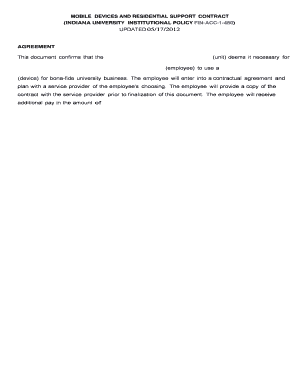
Get Mobile Devices And Residential Support Contract Form
How it works
-
Open form follow the instructions
-
Easily sign the form with your finger
-
Send filled & signed form or save
How to fill out the Mobile Devices And Residential Support Contract Form online
This guide provides a clear, step-by-step process for filling out the Mobile Devices And Residential Support Contract Form online. Whether you have limited experience with legal documents or are familiar with online forms, this guide will support you in completing the necessary information effectively.
Follow the steps to complete your form successfully.
- Click ‘Get Form’ button to obtain the form and open it in the editor.
- In the first section, input the unit name that deems the electronic device necessary for the employee’s work. Be specific and accurate in this entry.
- Next, enter the name of the employee who is receiving the device. Ensure this information is correct as it sets the basis of the contract.
- Fill in the type of device to be used for university business. Clearly specify whether it’s a smartphone, tablet, or another type of device.
- State the additional pay amount that the employee will receive, along with the frequency of payment, such as monthly or bi-weekly.
- Input the start date of this agreement. It is essential to choose an accurate date to avoid any discrepancies later.
- Include the one-time allowance amount agreed upon by the unit for the device purchase.
- At the signature section, ensure the employee signs and dates the contract, along with the fiscal officer for validation.
- Review all information entered for accuracy. After confirming that all fields are filled out correctly, you can save changes, download, print, or share the completed form.
Begin filling out your Mobile Devices And Residential Support Contract Form online today to ensure efficient processing.
How to Write a Service Agreement A description of the parties involved in the agreement. ... A description of the services to be performed. ... A description of fees and payment schedules. ... The effective date of the contract, when work will begin, and the terms under which it can be terminated. ... Include a place for signatures.
Industry-leading security and compliance
-
In businnes since 199725+ years providing professional legal documents.
-
Accredited businessGuarantees that a business meets BBB accreditation standards in the US and Canada.
-
Secured by BraintreeValidated Level 1 PCI DSS compliant payment gateway that accepts most major credit and debit card brands from across the globe.


