Loading
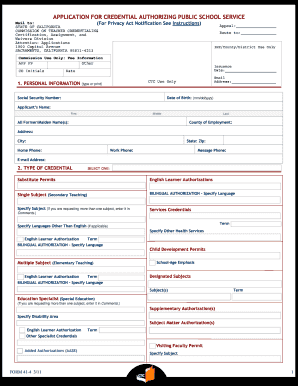
Get Ca Form 41-4 2011
How it works
-
Open form follow the instructions
-
Easily sign the form with your finger
-
Send filled & signed form or save
How to fill out the CA Form 41-4 online
Filling out the CA Form 41-4 online can streamline your application process for the credential authorizing public school service. This guide offers clear instructions on how to complete the form efficiently, ensuring that you provide all necessary information accurately.
Follow the steps to successfully complete the CA Form 41-4 online.
- Click the ‘Get Form’ button to access the online version of the CA Form 41-4.
- Begin by entering your personal information. Include your full name, previous names, date of birth, and Social Security number. Make sure to provide your contact details like email address and phone numbers.
- Select the type of credential you are applying for. Choose one from the listed options such as Substitute Permits or Single Subject credentials. If applicable, specify any additional languages or subjects.
- Answer the professional fitness questions carefully. If you answer 'yes' to any question, prepare to provide a detailed explanation on a separate sheet of paper.
- Complete the Oath and Affidavit section by affirming the truthfulness of your application. Ensure all entries are accurate before signing.
- Fill out the employing agency information, if required. This includes details about the county and school district.
- Review the entire application for completeness and accuracy. Once you are satisfied, save your changes, then choose to download or print the form, or share it as needed.
Complete your CA Form 41-4 online today and simplify your application process.
Get form
Experience a faster way to fill out and sign forms on the web. Access the most extensive library of templates available.
To get a copy of your CA teaching credential, visit the CTC's website and navigate to the credential status area. You'll need to provide personal details to retrieve your credential information. If you need help with the process or any related forms, platforms like uslegalforms offer useful resources to simplify your application journey.
Get This Form Now!
Use professional pre-built templates to fill in and sign documents online faster. Get access to thousands of forms.
Industry-leading security and compliance
US Legal Forms protects your data by complying with industry-specific security standards.
-
In businnes since 199725+ years providing professional legal documents.
-
Accredited businessGuarantees that a business meets BBB accreditation standards in the US and Canada.
-
Secured by BraintreeValidated Level 1 PCI DSS compliant payment gateway that accepts most major credit and debit card brands from across the globe.


