Loading
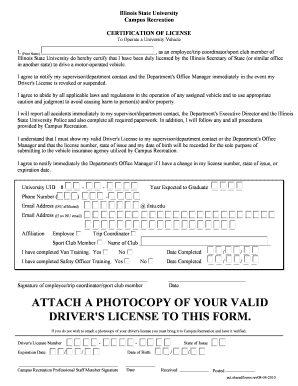
Get Attach A Photocopy Of Your Valid Driver's License To ...
How it works
-
Open form follow the instructions
-
Easily sign the form with your finger
-
Send filled & signed form or save
How to fill out the ATTACH A PHOTOCOPY OF YOUR VALID DRIVER'S LICENSE TO this form online
This guide provides users with a clear and supportive walkthrough on how to properly complete the form that requires you to attach a photocopy of your valid driver's license. Follow these detailed steps to ensure a smooth and efficient process when submitting your form online.
Follow the steps to complete your certification of license form.
- Press the ‘Get Form’ button to access the certification of license form and open it in a suitable editor.
- In the top section, you will need to print your name as required. Ensure that the information matches your driver’s license.
- Indicate your affiliation by selecting whether you are an employee, trip coordinator, or sport club member. Fill in the name of the club if applicable.
- Complete the section regarding your university identification number (UID), expected graduation year, phone number, and email address. Be careful to use the correct ISU format.
- For training completion, check the boxes for van training and safety officer training to indicate whether you have completed them.
- Sign the form in the provided space, ensuring that your signature matches the one on your driver’s license.
- Fill in the date completed and any additional date requirements.
- Complete the section for attaching a photocopy of your valid driver's license, including your driver's license number, expiration date, and state of issue.
- If you are opting to submit the photocopy with the form, ensure all personal information is legible. Review the entire form for accuracy.
- Once you have filled out all fields and attached the necessary photocopy, you may download, save, or print the form for submission.
Start completing your documents online today for a hassle-free submission!
Lost CNIC procedure visit the nearest NADRA center. You can find the nearest NADRA center through the Rahbar app (Android, iOS) apply to reprint your lost ID card. you will receive your ID card within a few days. Lost CNIC: How to Reprint a Lost ID Card for Pakistani Citizens? Wego Travel Blog https://blog.wego.com › lost-cnic Wego Travel Blog https://blog.wego.com › lost-cnic
Industry-leading security and compliance
US Legal Forms protects your data by complying with industry-specific security standards.
-
In businnes since 199725+ years providing professional legal documents.
-
Accredited businessGuarantees that a business meets BBB accreditation standards in the US and Canada.
-
Secured by BraintreeValidated Level 1 PCI DSS compliant payment gateway that accepts most major credit and debit card brands from across the globe.


