Loading
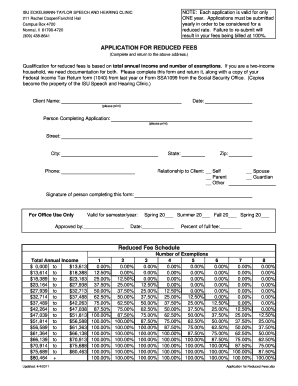
Get Application For Reduced Fees.xlsx
How it works
-
Open form follow the instructions
-
Easily sign the form with your finger
-
Send filled & signed form or save
How to fill out the Application For Reduced Fees.xlsx online
This guide provides a clear, step-by-step approach to completing the Application For Reduced Fees.xlsx form online. By following these instructions, users can efficiently provide the necessary information to apply for reduced fees based on their financial circumstances.
Follow the steps to complete the application form.
- Press the ‘Get Form’ button to access the online form. This will allow you to open the Application For Reduced Fees.xlsx in your preferred online editor.
- Begin by entering the client name in the designated field. Ensure that you print your name clearly to avoid any confusion.
- Next, input the date when you are completing the application. This is important for keeping track of application validity, as each application is only valid for one year.
- In the 'Person Completing Application' section, fill in your name and relationship to the client, selecting from the given options such as self, parent, partner, or guardian.
- Provide the address details including street, city, state, and zip code. Accuracy in this section is essential for correspondence.
- Enter the phone number where you can be reached. This is crucial for any follow-up questions or confirmations regarding your application.
- In the signature field, the person completing the application must sign to verify that the information provided is accurate.
- Attach a copy of your Federal Income Tax Return form (1040) from last year or Form SSA1099 from the Social Security Office to support your application for reduced fees.
- Once all fields are completed and documents attached, review the form for accuracy to ensure all required information has been provided.
- Save the changes made to the form. You can then download, print, or share the completed application as needed.
Complete the Application For Reduced Fees online today to apply for your reduced rates.
You may request a fee waiver by filing Form I-912, Request for Fee Waiver, or by submitting a written request for a fee waiver, along with your paper Form N-400.
Industry-leading security and compliance
US Legal Forms protects your data by complying with industry-specific security standards.
-
In businnes since 199725+ years providing professional legal documents.
-
Accredited businessGuarantees that a business meets BBB accreditation standards in the US and Canada.
-
Secured by BraintreeValidated Level 1 PCI DSS compliant payment gateway that accepts most major credit and debit card brands from across the globe.


