Loading
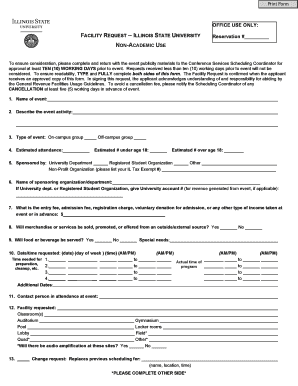
Get Office Use Only: Reservation # Print Form
How it works
-
Open form follow the instructions
-
Easily sign the form with your finger
-
Send filled & signed form or save
How to fill out the OFFICE USE ONLY: Reservation # Print Form online
This guide offers detailed instructions on completing the OFFICE USE ONLY: Reservation # Print Form. Whether you are organizing an event on campus or need a space for a gathering, this step-by-step approach will ensure you fill out the form correctly and efficiently.
Follow the steps to successfully complete the form.
- Press the ‘Get Form’ button to access the form in a usable format.
- Begin by entering the reservation number in the designated space labeled 'Reservation #'.
- Complete the event name section with the full title of your event in the space provided.
- Describe the event activity in detail, ensuring you provide all necessary information to convey the purpose of the event.
- Indicate the type of event by selecting either 'On-campus group' or 'Off-campus group'.
- Estimate the total attendance and provide numbers for both attendees under age 18 and over age 18.
- Specify whether your event is sponsored by a university department, a registered student organization, or another type of group by marking the appropriate box.
- For university departments or organizations, provide the name of the sponsoring entity and, if applicable, the university account number.
- Detail any fees associated with the event, such as entry fees or donations, in the appropriate section.
- Answer the questions regarding whether merchandise will be sold or if food and beverages will be served; include any special needs required.
- Fill in the date and time requested for your event, ensuring to include all necessary details for each segment of the event.
- Identify the contact person who will be in attendance at the event in the provided space.
- List the specific facilities needed for the event by checking the appropriate boxes.
- Indicate any additional services you will require, as outlined in the form, and specify the quantity needed.
- Provide the applicant details including their name, mailing address, daytime, and evening phone numbers.
- Read the terms outlined in the agreement, confirm your understanding, and provide your signature. Remember to print the form for a physical signature.
- Complete the section for the faculty advisor or fiscal agent, including their signature.
- If necessary, identify who to bill for any expenses incurred and provide their details.
- Review the estimated total charges section and summarize any expected charges related to the event.
- After filling out the form, make sure to print, sign, and submit it to the appropriate office.
- Lastly, save any changes made, and if required, download or print a copy for your records.
Complete your documents online today for a smoother event planning experience!
Information can either be required or optional, and may include: Guest name. Contact information (phone and/or email) Check in and check out dates (with times) Number of guests. Room type and other preferences. Payment details and confirmation.
Industry-leading security and compliance
US Legal Forms protects your data by complying with industry-specific security standards.
-
In businnes since 199725+ years providing professional legal documents.
-
Accredited businessGuarantees that a business meets BBB accreditation standards in the US and Canada.
-
Secured by BraintreeValidated Level 1 PCI DSS compliant payment gateway that accepts most major credit and debit card brands from across the globe.


