Loading
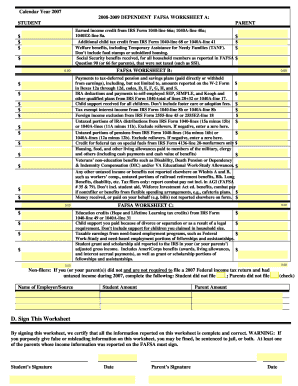
Get 2008-2009 Dependent Fafsa Worksheet A - Gulfcoast
How it works
-
Open form follow the instructions
-
Easily sign the form with your finger
-
Send filled & signed form or save
How to fill out the 2008-2009 dependent FAFSA worksheet A - Gulfcoast online
This guide provides essential instructions on how to fill out the 2008-2009 dependent FAFSA worksheet A for users seeking financial aid for education. By following these steps, you can accurately complete the form and enhance your chances of securing funding.
Follow the steps to successfully complete your worksheet.
- Press the ‘Get Form’ button to access the worksheet and launch it in your preferred editor.
- Begin by filling in the student's information as requested at the top of the form. Ensure that all details are accurate and match the information on any related documents.
- Next, move to the 'Parent' section. Here, provide relevant financial details including earned income credit, additional child tax credit, welfare benefits, and Social Security benefits, as required.
- Continue by documenting any payments to tax-deferred accounts or savings plans. Utilize your W-2 form to extract accurate data for this section.
- In the subsequent sections, report additional sources of untaxed income, such as pensions and foreign income exclusions, as indicated in the form.
- Ensure that you disclose any child support received or paid, and any other income not previously reported. Each entry should be clearly listed as instructed.
- After completing all income sections, review the worksheet carefully to ensure all entries are complete and accurate.
- At the end of the form, both the student and at least one parent must sign and date the document to certify that the information is correct and complete.
- Finally, after making all necessary adjustments, save your changes, and you can either download, print, or share the completed worksheet as needed.
Complete your FAFSA worksheet online today to secure the financial aid you deserve.
If your personal circumstances change and impact your dependency status after you submit your FAFSA form, contact your school's financial aid office to ask if they have a policy that allows you to update your answers to the dependency status questions. The financial aid staff will tell you what to do.
Industry-leading security and compliance
US Legal Forms protects your data by complying with industry-specific security standards.
-
In businnes since 199725+ years providing professional legal documents.
-
Accredited businessGuarantees that a business meets BBB accreditation standards in the US and Canada.
-
Secured by BraintreeValidated Level 1 PCI DSS compliant payment gateway that accepts most major credit and debit card brands from across the globe.


