Loading
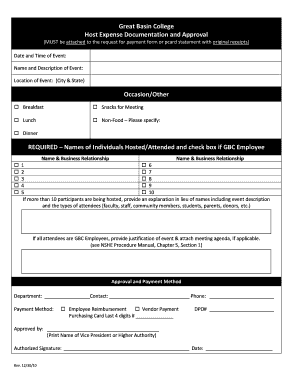
Get Host Expense Form (rev. 12/30/10) - Great Basin College
How it works
-
Open form follow the instructions
-
Easily sign the form with your finger
-
Send filled & signed form or save
How to use or fill out the HOST EXPENSE FORM (REV. 12/30/10) - Great Basin College online
Filling out the HOST EXPENSE FORM is essential for documenting expenses related to events at Great Basin College. This guide will provide detailed and supportive instructions on how to complete this form accurately and efficiently online.
Follow the steps to complete the HOST EXPENSE FORM online.
- Click the 'Get Form' button to access the HOST EXPENSE FORM. This will allow you to open the document in an editable format.
- Begin by entering the date and time of the event in the designated fields at the top of the form. Ensure that this information is accurate as it is crucial for expense tracking.
- Next, provide the name and description of the event. This should clearly outline what the event was about for record-keeping purposes.
- Fill in the location of the event, specifying the city and state where it took place. This information helps in verifying the context of the expenses.
- In the occasion/other section, select the appropriate box corresponding to the type of meal or event provided (e.g., breakfast, lunch, dinner). If you select 'Non-Food,' please specify in the space provided.
- You are required to list the names of individuals hosted or attended the event. For each individual, indicate whether they are a Great Basin College employee by checking the corresponding box. If there are more than ten participants, provide an explanation instead of listing all names.
- If all attendees are GBC employees, include a justification for the event and attach the meeting agenda if applicable. This additional documentation supports your reimbursement request.
- For the approval and payment method section, fill in your department’s name, a contact person's name, and their phone number. Select the payment method from the options provided, ensuring you include the last four digits of the purchasing card or DPO number if applicable.
- Finally, have the form approved by the appropriate authority, typically a Vice President or higher. Ensure their name is printed, and secure an authorized signature along with the date.
- Once you have filled out all sections of the form, review it for accuracy. You can then save changes, download, print, or share the completed form as required.
Complete your HOST EXPENSE FORM online today to ensure your expenses are documented and processed swiftly.
Industry-leading security and compliance
US Legal Forms protects your data by complying with industry-specific security standards.
-
In businnes since 199725+ years providing professional legal documents.
-
Accredited businessGuarantees that a business meets BBB accreditation standards in the US and Canada.
-
Secured by BraintreeValidated Level 1 PCI DSS compliant payment gateway that accepts most major credit and debit card brands from across the globe.


