Loading
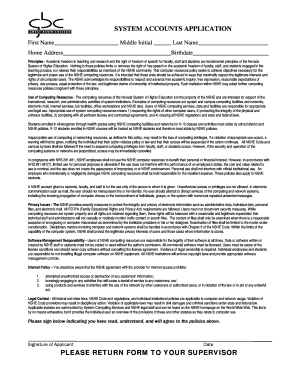
Get System Accounts Application
How it works
-
Open form follow the instructions
-
Easily sign the form with your finger
-
Send filled & signed form or save
How to fill out the SYSTEM ACCOUNTS APPLICATION online
This guide provides clear and comprehensive instructions for successfully completing the SYSTEM ACCOUNTS APPLICATION online. Whether you are a new user or requesting changes to existing access, our step-by-step guidance will support you through the entire process.
Follow the steps to complete the SYSTEM ACCOUNTS APPLICATION.
- Click ‘Get Form’ button to obtain the form and open it in the editor.
- Fill in personal information including your first name, middle initial, and last name in the designated fields.
- Provide your home address and birthdate as requested in the form.
- Review the principles regarding academic freedom and the use of computing resources outlined in the document.
- Read the policies regarding appropriate use of NSHE computing resources and sign in the specified area to acknowledge your agreement.
- Your supervisor will need to fill out their section, providing their signature and marking the appropriate access requested for you.
- Departments will specify what access you will need and send this information to the Security Coordinator for processing.
- Once all fields are completed and verified, save your changes, and then download or print the final version of the form.
- Submit the completed form to your supervisor for further processing.
Prepare and submit your SYSTEM ACCOUNTS APPLICATION online for timely processing.
A service account, sometimes referred to as a system account, is a non-human privileged account usually located within operating systems and used to run applications or services. As a type of privileged account, service accounts have associated privileges, including local system privileges.
Industry-leading security and compliance
US Legal Forms protects your data by complying with industry-specific security standards.
-
In businnes since 199725+ years providing professional legal documents.
-
Accredited businessGuarantees that a business meets BBB accreditation standards in the US and Canada.
-
Secured by BraintreeValidated Level 1 PCI DSS compliant payment gateway that accepts most major credit and debit card brands from across the globe.


