Loading
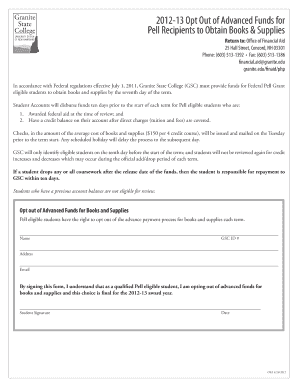
Get 2012-13 Opt Out Of Advanced Funds For Pell ... - Granite State College
How it works
-
Open form follow the instructions
-
Easily sign the form with your finger
-
Send filled & signed form or save
How to fill out the 2012-13 Opt Out Of Advanced Funds For Pell recipients online
This guide provides step-by-step instructions for completing the 2012-13 Opt Out Of Advanced Funds For Pell recipients form at Granite State College. By following these easy steps, users will be able to fill out the form accurately and effectively.
Follow the steps to complete your Pell grant opt-out form.
- Press the ‘Get Form’ button to obtain the form and open it in the designated editor.
- Begin by entering your name in the designated field. Ensure that you use your full legal name as it appears on your official documents.
- Next, locate the field for your GSC ID number and input it accurately. This number is essential for identifying your student account.
- Provide your current address in the relevant field. Make sure that the address is complete and up-to-date for any correspondence related to your request.
- Fill in your email address in the specified section, ensuring it is an active account where you can receive communications.
- Review the statement confirming your understanding of opting out of the advance funds for books and supplies for the entire 2012-13 award year. Ensure that you comprehend the implications of this choice.
- Sign the form in the designated signature area. Your signature confirms your decision to opt out.
- Date the form in the specified field to indicate when you made this decision.
- After completing all fields, save your changes. You are then able to download, print, or share the form as needed.
Complete your documents online today to ensure your preferences are recorded effectively.
After your loan is disbursed, you can cancel all or part of it by notifying your school within certain timeframes that vary depending on your school's processes (your school will tell you the specific cancellation timeframe that applies to you), or by returning some or all of the loan money to your servicer.
Industry-leading security and compliance
US Legal Forms protects your data by complying with industry-specific security standards.
-
In businnes since 199725+ years providing professional legal documents.
-
Accredited businessGuarantees that a business meets BBB accreditation standards in the US and Canada.
-
Secured by BraintreeValidated Level 1 PCI DSS compliant payment gateway that accepts most major credit and debit card brands from across the globe.


