Loading
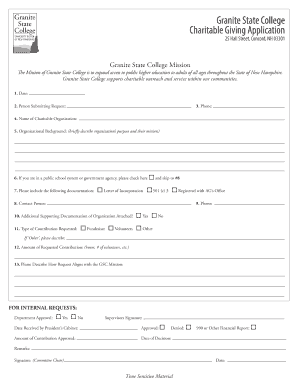
Get To Download The Charitable Giving Application - Granite State College
How it works
-
Open form follow the instructions
-
Easily sign the form with your finger
-
Send filled & signed form or save
How to fill out the To Download The Charitable Giving Application - Granite State College online
Filling out the Charitable Giving Application for Granite State College can be a straightforward process when guided properly. This guide provides step-by-step instructions to assist users in completing the form effectively and efficiently.
Follow the steps to complete the application correctly.
- Click ‘Get Form’ button to obtain the form and open it in the editor.
- Enter the date in the designated field at the top of the form. This marks when the application is being submitted.
- Fill in your name in the 'Person Submitting Request' section to identify who is applying for the contribution.
- Provide your phone number to ensure that the organization can contact you if needed.
- In the 'Name of Charitable Organization' field, type the official name of the organization you are representing.
- Briefly describe your organization's purpose and mission in the 'Organizational Background' section. This helps reviewers understand your need for support.
- If applicable, indicate if you are part of a public school system or government agency by checking the provided box.
- Attach necessary documentation such as the Letter of Incorporation, 501(c)(3) status, and registration with the Attorney General's Office as required.
- Provide the name and contact information of the 'Contact Person' who can discuss this application further if necessary.
- State whether you have included additional supporting documentation of the organization. Select 'Yes' or 'No' as applicable.
- Indicate the type of contribution requested by selecting one or more options: other, fundraiser, or volunteers.
- If you selected 'Other', please describe the type of contribution you are seeking.
- Enter the amount of the requested contribution, detailing specifics such as hours, number of volunteers, or monetary amount.
- Articulate how your request aligns with the Granite State College mission in the designated section, explaining the connection.
- For internal requests, ensure department approval is recorded by checking 'Yes' or 'No', then obtain the supervisor's signature and the date received by the President's Cabinet.
- Finally, monitor the determination on your application by noting whether it was approved or denied, and any remarks or feedback provided, including signature by the committee chair and the date.
- Once all information is filled out thoroughly, you can save your changes, download the completed form, print it, or share it as needed.
Begin filling out the form online to ensure your charitable organization receives the support you need.
Related links form
Industry-leading security and compliance
US Legal Forms protects your data by complying with industry-specific security standards.
-
In businnes since 199725+ years providing professional legal documents.
-
Accredited businessGuarantees that a business meets BBB accreditation standards in the US and Canada.
-
Secured by BraintreeValidated Level 1 PCI DSS compliant payment gateway that accepts most major credit and debit card brands from across the globe.


