Loading
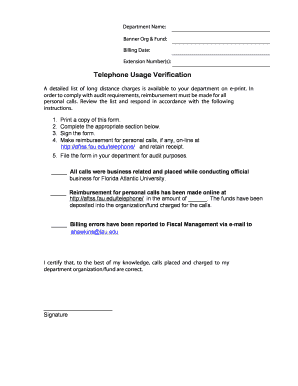
Get Telephone Usage Verification - Florida Atlantic University
How it works
-
Open form follow the instructions
-
Easily sign the form with your finger
-
Send filled & signed form or save
How to fill out the Telephone Usage Verification - Florida Atlantic University online
This guide provides step-by-step instructions for completing the Telephone Usage Verification form at Florida Atlantic University. It is designed to ensure that you fill out the form accurately and efficiently while complying with audit requirements.
Follow the steps to complete the Telephone Usage Verification form online.
- Press the ‘Get Form’ button to access the form and open it in the online editor.
- Begin filling in the 'Department Name' field with the name of your department. Ensure this is accurate, as it will be used for audit tracking.
- Enter the 'Banner Org & Fund' information. This should reflect the specific organization and fund related to your department's expenses.
- Fill in the 'Billing Date' to specify the date of the relevant telephone bill. This helps keep the records organized.
- Provide your 'Extension Number(s)' for easy identification of personal calls made from your department. List all applicable extensions.
- After reviewing the detailed list of long-distance charges available on e-print, verify if any personal calls are listed. Complete the relevant section below to indicate the status of these calls.
- If all calls were for business purposes, check the box confirming that all calls were business-related and placed while conducting official business for Florida Atlantic University.
- If you made any personal calls, indicate the amount reimbursed online at http://aftss.fau.edu/telephone/, and ensure to enter this amount in the designated field.
- For any billing errors, detail them in an email to Fiscal Management at ahawkins@fau.edu and make note of this in the form if applicable.
- Once all fields are completed, you will need to certify the information by providing your signature in the designated space.
- Finally, save your changes. You can download, print, or share the completed form as needed for your department's records.
Complete the Telephone Usage Verification form online today to ensure compliance and accuracy in your department's telephone usage.
Related links form
FAU's Cellular Policy Cellular phones are University property and MUST be returned to the Department when you upgrade or leave the University. Phones must be unlocked when turned in, and any lock screen passwords must be removed.
Industry-leading security and compliance
US Legal Forms protects your data by complying with industry-specific security standards.
-
In businnes since 199725+ years providing professional legal documents.
-
Accredited businessGuarantees that a business meets BBB accreditation standards in the US and Canada.
-
Secured by BraintreeValidated Level 1 PCI DSS compliant payment gateway that accepts most major credit and debit card brands from across the globe.


