Loading
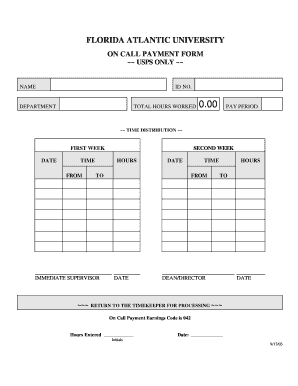
Get On Call Payment Form - Florida Atlantic University
How it works
-
Open form follow the instructions
-
Easily sign the form with your finger
-
Send filled & signed form or save
How to fill out the On Call Payment Form - Florida Atlantic University online
This guide provides a clear and concise explanation on how to accurately fill out the On Call Payment Form for Florida Atlantic University online. By following these steps, you will ensure that your submission is complete and correct.
Follow the steps to successfully complete the form.
- Press the ‘Get Form’ button to access the On Call Payment Form. This will allow you to view and fill out the form in a convenient online format.
- Begin by entering your full name in the designated 'NAME' field. Ensure that your name matches official records to avoid processing issues.
- Input your ID number in the 'ID NO.' field. This is crucial for identifying your submission within the university's system.
- Fill in your department in the 'DEPARTMENT' field. Be precise to ensure proper handling of your payment.
- Enter the total hours worked in the 'TOTAL HOURS WORKED' field. This must reflect the sum of hours across the relevant pay period.
- Specify your pay period. Input the dates that correspond to the time for which you are seeking payment.
- Complete the 'TIME DISTRIBUTION' section. In the first week, input the 'DATE', 'TIME FROM', and 'TIME TO' fields to document your working hours.
- Repeat the process for the second week by entering the corresponding 'DATE', 'TIME FROM', and 'TIME TO' fields.
- Provide the name of your immediate supervisor in the 'IMMEDIATE SUPERVISOR' section along with the respective 'DATE' for approval.
- In the 'DEAN/DIRECTOR' section, enter the name of the dean or director responsible, along with the appropriate 'DATE' for record-keeping.
- After completing all fields, review the document to ensure all information is accurate. You may note 'Hours Entered' and 'Date' at the bottom as needed.
- Once satisfied, you can save your changes, download, print, or share the form as per your requirement. Ensure that you return the completed form to the timekeeper for processing.
Complete your On Call Payment Form online now to ensure timely processing of your payment.
You may view your eBill by logging into FAU Self Service, select the Pay Now button to access the Billing website and view statements using the eBill tab.
Industry-leading security and compliance
US Legal Forms protects your data by complying with industry-specific security standards.
-
In businnes since 199725+ years providing professional legal documents.
-
Accredited businessGuarantees that a business meets BBB accreditation standards in the US and Canada.
-
Secured by BraintreeValidated Level 1 PCI DSS compliant payment gateway that accepts most major credit and debit card brands from across the globe.


