Loading
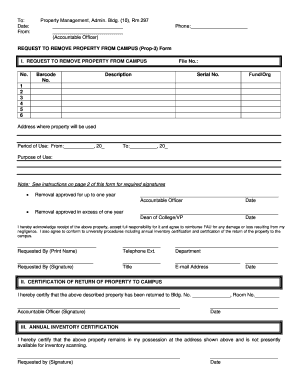
Get Request To Remove Property From Campus And Annual
How it works
-
Open form follow the instructions
-
Easily sign the form with your finger
-
Send filled & signed form or save
How to fill out the Request To Remove Property From Campus And Annual online
This guide provides clear and detailed instructions on how to effectively fill out the Request To Remove Property From Campus And Annual. Follow these steps to ensure that you complete the form accurately and efficiently.
Follow the steps to fill out the Request To Remove Property From Campus And Annual online
- Press the ‘Get Form’ button to access the Request To Remove Property From Campus And Annual form in your preferred editor.
- In the top section, input the date and your details, including the name of the accountable officer and their phone number.
- Complete section I by entering the request number, barcode number, file number, and a detailed description of the property. List the serial number and fund/organization for each item you are requesting to remove.
- Fill in the address where the property will be used, the period of use (from and to dates), and the purpose for removing the property.
- Obtain the signature and date from the accountable officer for approvals up to one year. If the removal exceeds one year, acquire additional approval from the Dean of the College or the Vice President.
- In the requested by section, print your name, telephone extension, department, and title. Sign and provide your email address and the date.
- If the property is being returned to campus, complete section II with the relevant building and room number, and provide the signature and date of the accountable officer.
- For annual inventory certification, fill out section III with your signature and the date, confirming that the property remains in possession.
- Once all sections are filled out, review the form for accuracy and completeness. After making necessary changes, save your document, and submit it to the Property Management Office.
Begin filing the Request To Remove Property From Campus And Annual online today.
Industry-leading security and compliance
US Legal Forms protects your data by complying with industry-specific security standards.
-
In businnes since 199725+ years providing professional legal documents.
-
Accredited businessGuarantees that a business meets BBB accreditation standards in the US and Canada.
-
Secured by BraintreeValidated Level 1 PCI DSS compliant payment gateway that accepts most major credit and debit card brands from across the globe.


