Loading
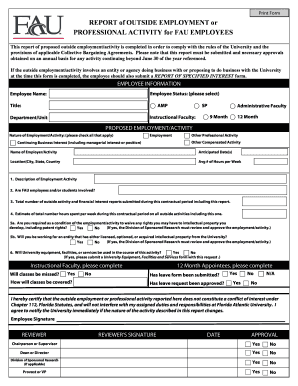
Get Report Of Outside Employment Or Professional Activity
How it works
-
Open form follow the instructions
-
Easily sign the form with your finger
-
Send filled & signed form or save
How to use or fill out the Report Of Outside Employment Or Professional Activity online
Filling out the Report of Outside Employment or Professional Activity is essential for compliance with university policies. This guide will provide you with step-by-step instructions to ensure a smooth and effective online submission process.
Follow the steps to complete the form online.
- Click ‘Get Form’ button to access the form online and open it for editing.
- Begin by filling out the employee information section. Input your status, name, title, department or unit. Make sure to select the correct monthly appointment type (9 Month or 12 Month).
- In the proposed employment/activity section, indicate the nature of the employment or activity by checking all applicable options. Provide the name of the employer or activity and input the anticipated dates, along with the location (City, State, Country).
- Next, indicate the average number of hours you expect to work each week on this outside activity. Additionally, provide a detailed description of the employment activity you are reporting.
- Answer questions regarding involvement of FAU employees or students, and report the total number of outside activity and financial interest reports submitted during this contractual period, including the current report.
- Estimate the total number of hours spent per week on all outside activities during the contractual period. Respond to the questions regarding intellectual property rights and any required waivers.
- Indicate whether University equipment, facilities, or services will be utilized. If yes, follow instructions to complete the additional form for University resources.
- If you are an instructional faculty member, answer questions about class coverage and missed classes. For 12 Month appointees, confirm whether leave forms have been submitted and approved.
- Review the certification statement at the end of the form. Ensure that you understand and agree with the terms regarding conflict of interest and assigned duties.
- Once you have completed all sections and ensured accuracy, save your changes. You can then download, print, or share the form as necessary.
Start completing your Report of Outside Employment or Professional Activity online today!
For example, if an employee freelances for their primary employer's competitor, that could create a conflict of interest and lead to disclosure of sensitive information.
Industry-leading security and compliance
US Legal Forms protects your data by complying with industry-specific security standards.
-
In businnes since 199725+ years providing professional legal documents.
-
Accredited businessGuarantees that a business meets BBB accreditation standards in the US and Canada.
-
Secured by BraintreeValidated Level 1 PCI DSS compliant payment gateway that accepts most major credit and debit card brands from across the globe.


