Loading
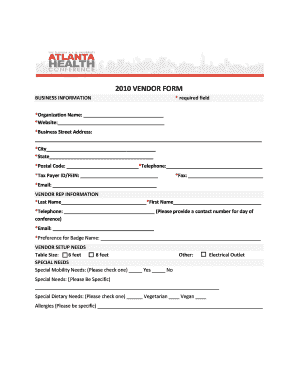
Get 2010 Vendor Form
How it works
-
Open form follow the instructions
-
Easily sign the form with your finger
-
Send filled & signed form or save
How to fill out the 2010 VENDOR FORM online
Filling out the 2010 Vendor Form online is an essential step for vendors wishing to participate in the upcoming conference. This guide provides step-by-step instructions to help you complete each section of the form accurately and efficiently.
Follow the steps to complete the 2010 Vendor Form online.
- Press the ‘Get Form’ button to access the document and open it in your preferred online editor.
- In the business information section, fill out all required fields marked with an asterisk (*). Begin with your organization name, followed by the website, and then complete your business street address, city, state, postal code, telephone number, taxpayer ID/FEIN, fax number, and email address.
- Next, move to the vendor representative information section. Provide the last name and first name of the representative, as well as a telephone number that can be used on the day of the conference. Include the representative's email address and specify a preference for badge name.
- In the vendor setup needs section, indicate your preferred table size (6 feet or 8 feet). Proceed to the special needs section where you will check whether special mobility needs apply, and specify other special requirements or electrical outlet needs.
- Continue to the special dietary needs area. Check any applicable options related to dietary preferences and list any allergies that should be noted.
- For the registration profile, confirm your vendor registration fee of $500.
- Move on to the participant profile section. Fill in your discipline/field, gender, age group by checking the appropriate box, and provide your ethnicity. Additionally, indicate whether you will be staying at the Marriott Marquis and include the number of nights and relevant dates.
- Lastly, review all entered information for accuracy. Once completed, save your changes, then choose to download, print, or share the form as required.
Complete your 2010 Vendor Form online today to secure your spot at the conference!
Vendor Registration Form Template Enter vendor company contact information, company overview (e.g., general description of goods and services), banking information, and certification information to verify the information is accurate. Customize the template by adding a company logo.
Industry-leading security and compliance
US Legal Forms protects your data by complying with industry-specific security standards.
-
In businnes since 199725+ years providing professional legal documents.
-
Accredited businessGuarantees that a business meets BBB accreditation standards in the US and Canada.
-
Secured by BraintreeValidated Level 1 PCI DSS compliant payment gateway that accepts most major credit and debit card brands from across the globe.


