Loading
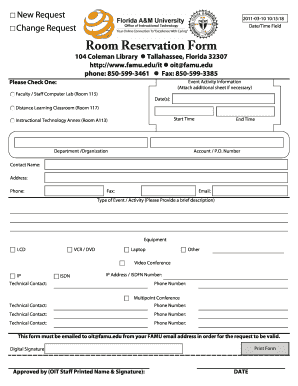
Get Date/time Field
How it works
-
Open form follow the instructions
-
Easily sign the form with your finger
-
Send filled & signed form or save
How to fill out the Date/Time field online
Filling out the Date/Time field accurately is crucial for ensuring your room reservation request is processed smoothly. This guide provides a straightforward approach to enter the required information without any confusion.
Follow the steps to accurately complete the form online.
- Click ‘Get Form’ button to obtain the form and open it in the designated editor.
- Enter the date(s) for your room reservation in the Date(s) field. Ensure the date format used is consistent with the guidelines provided.
- Provide the start time for your event in the Start Time field. Be specific about whether you are using a 12-hour or 24-hour format.
- Fill in the end time for your event in the End Time field, ensuring it follows the same time format as the start time.
- Include your contact name in the designated field to help in identifying the requestor.
- Complete the contact information, including address, phone number, and email, to ensure effective communication.
- Select your department or organization from the options provided.
- If applicable, include any additional information about equipment requirements for your event in the appropriate section.
- Review all entered information for accuracy and completeness before submitting.
- Save changes, download, print, or share the completed form following the instructions provided after finalizing your entries.
Complete your room reservation request online today.
Custom datetime format 'y' and 'Y': Specify a year as 'yy' or 'yyyy' and specify the year of the week as 'YY' respectively. ... 'M': Specify a month as 'M', 'MM', 'MMM' (abbreviated name of the month, for example, Jan, Feb), or 'MMMM' (full name of the month, for example, January, February).
Industry-leading security and compliance
US Legal Forms protects your data by complying with industry-specific security standards.
-
In businnes since 199725+ years providing professional legal documents.
-
Accredited businessGuarantees that a business meets BBB accreditation standards in the US and Canada.
-
Secured by BraintreeValidated Level 1 PCI DSS compliant payment gateway that accepts most major credit and debit card brands from across the globe.


