Loading
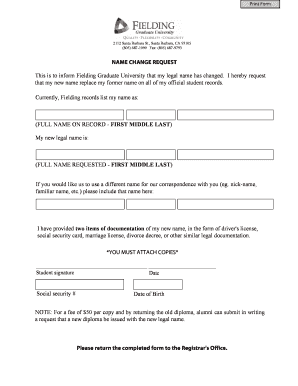
Get Name Change Form - Fielding Graduate University
How it works
-
Open form follow the instructions
-
Easily sign the form with your finger
-
Send filled & signed form or save
How to fill out the Name Change Form - Fielding Graduate University online
This guide provides a comprehensive overview of how to complete the Name Change Form for Fielding Graduate University online. Follow the detailed instructions to ensure that your name change is processed smoothly and your official student records are updated accordingly.
Follow the steps to accurately complete the form.
- To begin, press the ‘Get Form’ button to access the Name Change Form and open it for editing.
- In the first section, you will find a prompt requesting your current name as listed in Fielding records. Clearly fill in your full name as recorded, including your first name, middle name, and last name.
- Next, you will need to provide your new legal name. Input your full legal name in the same format: first name, middle name, and last name.
- If you prefer a different name for correspondence, such as a nickname, enter that name in the designated space provided.
- Documentation is crucial for this process. Ensure that you have two forms of legal documentation to verify your new name—this may include a driver's license, social security card, marriage license, divorce decree, or equivalent legal documents. Remember to attach copies of these documents.
- You will find a section for your signature. Sign the form using your new legal name. This validates your request for the name change.
- Input your social security number, date, and date of birth in the appropriate fields to further confirm your identity.
- If applicable, be aware that a fee of $50 per copy is required for alumni requesting a new diploma. Ensure you return the old diploma when submitting this request in writing.
- Once all sections are filled out and necessary documents attached, save your changes. You have the option to download, print, or share the completed form as needed.
Complete your Name Change Form online today to ensure your records are updated promptly.
Mission Statement Offering a supportive academic and culturally diverse environment for all, the University empowers its students to turn their aspirations into reality and achieve their full potential as well-rounded and resourceful citizens and leaders for the 21st century.
Industry-leading security and compliance
US Legal Forms protects your data by complying with industry-specific security standards.
-
In businnes since 199725+ years providing professional legal documents.
-
Accredited businessGuarantees that a business meets BBB accreditation standards in the US and Canada.
-
Secured by BraintreeValidated Level 1 PCI DSS compliant payment gateway that accepts most major credit and debit card brands from across the globe.


