Loading
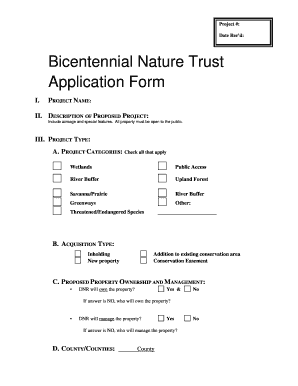
Get Bicentennial Nature Trust Application Form
How it works
-
Open form follow the instructions
-
Easily sign the form with your finger
-
Send filled & signed form or save
How to fill out the Bicentennial Nature Trust Application Form online
The Bicentennial Nature Trust Application Form is a crucial document for submitting your project for funding consideration. This guide will assist you in navigating the form step-by-step to ensure a complete and accurate application.
Follow the steps to complete your form seamlessly.
- Press the ‘Get Form’ button to acquire the application form and open it for editing.
- Fill in the project name in Section I. Provide a clear and concise title that reflects the essence of your proposed project.
- In Section II, describe the proposed project in detail. Be sure to include the acreage involved and highlight any special features. Remember that all property must remain accessible to the public.
- Section III requires you to select the project type. In Part A, check all applicable project categories such as wetlands, public access, and river buffer, among others.
- Continue in Section III with Part B, where you specify the acquisition type. Select one of the options: inholding, new property, addition to an existing conservation area, or conservation easement.
- In Part C of Section III, indicate the proposed property ownership and management. Specify whether the Department of Natural Resources (DNR) will own and/or manage the property. Provide the necessary information if the answer is 'No'.
- Detail the county in Section III, Part D, where the project is located.
- Next, in Section III, Part E, provide specific location details including section, township, range, and any relevant road names or numbers.
- In Section III, Part F, describe the property's zoning and adjacent land uses.
- Complete Part G by listing all landowners associated with the property, including addresses and phone numbers.
- For Section H, note any environmental assessments, studies, appraisals, boundary surveys, or evaluations relevant to the property. Attach documents if available.
- In Section I, confirm whether there are known environmental hazards present. If 'Yes', include any supporting documentation.
- List any structures present on the property in Section J, noting if they are located within a floodway.
- Indicate if there are any dams, active or abandoned water wells, or natural gas wells on the property in Section K.
- Attach an 8 1/2” x 11” map of the project site in Section IV. Ensure the project area is outlined and cross-hatched clearly.
- In Section V, provide the proposed Bicentennial Nature Trust Fund share and any matching funds or values in Parts A and B, respectively. Specify details for both monetary and non-monetary matching funds.
- Calculate and enter the estimated total project acquisition cost in Section V, Part C.
- In Section VI, record the annual property taxes related to the project.
- Finally, fill out Section VII by providing your contact information for further inquiries, ensuring to include your name, title, address, phone, and email.
- After reviewing all entered information for accuracy, save your changes, download, print, or share the completed application form.
Complete your application online today to ensure your project receives the funding it deserves!
Industry-leading security and compliance
US Legal Forms protects your data by complying with industry-specific security standards.
-
In businnes since 199725+ years providing professional legal documents.
-
Accredited businessGuarantees that a business meets BBB accreditation standards in the US and Canada.
-
Secured by BraintreeValidated Level 1 PCI DSS compliant payment gateway that accepts most major credit and debit card brands from across the globe.


