Loading
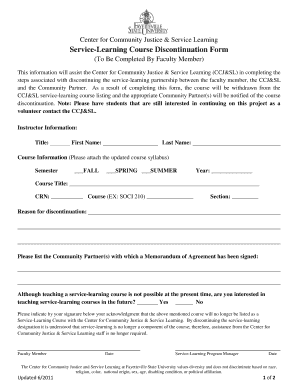
Get Service-learning Course Discontinuation Form - Fayetteville State ... - Uncfsu
How it works
-
Open form follow the instructions
-
Easily sign the form with your finger
-
Send filled & signed form or save
How to fill out the Service-Learning Course Discontinuation Form - Fayetteville State University online
This guide provides step-by-step instructions for users on how to accurately complete the Service-Learning Course Discontinuation Form at Fayetteville State University. Following these instructions will ensure a smooth process for discontinuing a service-learning course.
Follow the steps to correctly complete the form online.
- Press the ‘Get Form’ button to obtain the Service-Learning Course Discontinuation Form and open it in your preferred document editor.
- Fill in your instructor information, including your title, first name, and last name in the designated fields.
- Provide the course information by selecting the appropriate semester (fall, spring, or summer) and entering the year, course title, CRN, course code, and section number.
- Articulate the reason for discontinuation in the provided space, being clear and concise.
- List all Community Partner(s) with whom a Memorandum of Agreement has been signed in the corresponding field.
- Indicate your interest in teaching service-learning courses in the future by checking 'Yes' or 'No'.
- Sign the form to acknowledge that the above-mentioned course will no longer be listed as a Service-Learning Course. Also, date your signature.
- The Service-Learning Program Manager must also sign and date the form.
- Once all fields are completed, save your changes and download, print, or share the form as required.
Complete your Service-Learning Course Discontinuation Form online today to ensure a seamless discontinuation process.
A withdrawal from a class (W) is GPA-neutral: instead of a grade, you receive a W notation on your transcript which does not affect your GPA; you also don't earn credits for the course.
Industry-leading security and compliance
US Legal Forms protects your data by complying with industry-specific security standards.
-
In businnes since 199725+ years providing professional legal documents.
-
Accredited businessGuarantees that a business meets BBB accreditation standards in the US and Canada.
-
Secured by BraintreeValidated Level 1 PCI DSS compliant payment gateway that accepts most major credit and debit card brands from across the globe.


