Loading
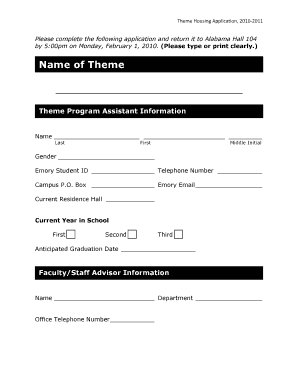
Get Themehallapplicationv12 18 09.docx (read-only) Compatibility Mode
How it works
-
Open form follow the instructions
-
Easily sign the form with your finger
-
Send filled & signed form or save
How to use or fill out the ThemeHallApplicationv12 18 09.docx (Read-Only) Compatibility Mode online
This guide provides step-by-step instructions on how to successfully fill out the ThemeHallApplicationv12 18 09.docx in Read-Only Compatibility Mode. Whether you are familiar with such forms or new to them, this comprehensive guide aims to support your completion process.
Follow the steps to complete your application online:
- Click the ‘Get Form’ button to access the ThemeHallApplicationv12 18 09.docx. This will enable you to open the document in the online editor.
- Begin by entering the name of your theme in the designated field. Ensure this reflects the primary focus of your proposed living-learning experience.
- Provide information about the Theme Program Assistant. Fill in the first, middle, and last name, gender, Emory Student ID, telephone number, campus P.O. Box, Emory email, current residence hall, current year in school, and anticipated graduation date.
- Detail the Faculty/Staff Advisor's information, including their name, department, and office telephone number.
- Complete the roster of participants in your group. List the names, genders, and student IDs of each participant up to a total of sixteen, ensuring the count is an even number.
- Indicate your top three campus location preferences by ranking the residence halls from 1 to 7, with 1 being your top choice. Be considerate as this affects your application outcome.
- Answer all application questions thoroughly. If more space is needed, attach typed responses as necessary. Address questions regarding the purpose of the theme hall, intended goals, program initiatives, benefits to the university, and past accomplishments.
- Read and acknowledge the Theme Housing Application Agreement. Sign and date as the Theme Program Assistant and have the Faculty/Staff Advisor sign and date as well.
- Once all fields are completed, review the entire document for accuracy. You can then save your changes, download, print, or share the completed form as needed.
Complete your Theme Hall application online today!
When you see this phrase next to the document's title at the top of the screen, this means that you're viewing an older version of Word and may not have access to some new features. Compatibility mode is most frequently seen when opening and using a Microsoft Word document from Office 2010 or an older version.
Industry-leading security and compliance
US Legal Forms protects your data by complying with industry-specific security standards.
-
In businnes since 199725+ years providing professional legal documents.
-
Accredited businessGuarantees that a business meets BBB accreditation standards in the US and Canada.
-
Secured by BraintreeValidated Level 1 PCI DSS compliant payment gateway that accepts most major credit and debit card brands from across the globe.


