Loading
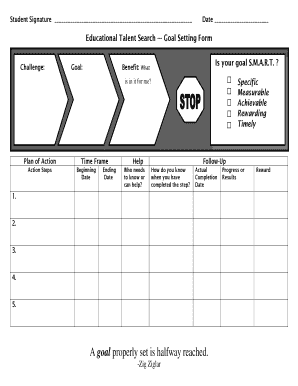
Get Student/parent Signature Date
How it works
-
Open form follow the instructions
-
Easily sign the form with your finger
-
Send filled & signed form or save
How to fill out the Student/Parent Signature Date online
Filling out the Student/Parent Signature Date form online is an essential step in the educational goal-setting process. This guide will help you complete the form accurately and efficiently, ensuring that all required information is clearly provided.
Follow the steps to complete the form effectively.
- Press the ‘Get Form’ button to access the form and open it in your preferred online document editor.
- In the designated Student Signature field, enter your name clearly. This section is crucial as it confirms your agreement with the information provided in the form.
- Next, locate the Date field. Here, input the current date that you are signing the form. This date serves as a record of your commitment to the outlined goals.
- Proceed to fill out the Educational Talent Search sections, starting with your Challenge and Goal. Make sure to articulate your goals clearly to facilitate the planning process.
- Assess your goal using the S.M.A.R.T. criteria: Specific, Measurable, Achievable, Rewarding, and Timely. Provide relevant notes in the benefit section, explaining what is in it for you.
- Develop a Plan of Action by outlining Action Steps. List at least three actionable steps that you will take towards achieving your goal, alongside a Time Frame indicating the beginning and ending dates.
- Identify any support systems. In the Help section, specify who needs to be informed about your goals and who can assist you on your journey.
- Establish Follow-Up methods by detailing how you will track your progress and confirming the Actual Completion Date for each action step.
- Review the entire form for accuracy and completeness. Ensure that all sections have been thoroughly filled out.
- Finally, save your changes, and you have the option to download, print, or share the completed form as necessary.
Complete your Student/Parent Signature Date form online today to take the first step towards achieving your educational goals.
At its core, a student signature signifies a student's acknowledgment of responsibility. When a student affixes their signature to an assignment, an exam paper, or any document related to their academic pursuits, they are asserting ownership over their work.
Industry-leading security and compliance
US Legal Forms protects your data by complying with industry-specific security standards.
-
In businnes since 199725+ years providing professional legal documents.
-
Accredited businessGuarantees that a business meets BBB accreditation standards in the US and Canada.
-
Secured by BraintreeValidated Level 1 PCI DSS compliant payment gateway that accepts most major credit and debit card brands from across the globe.


