Loading
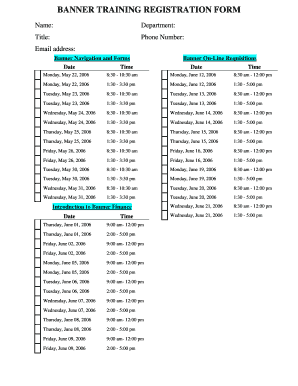
Get Banner Training Registration Form
How it works
-
Open form follow the instructions
-
Easily sign the form with your finger
-
Send filled & signed form or save
How to fill out the BANNER TRAINING REGISTRATION FORM online
This guide provides step-by-step instructions to assist users in completing the BANNER TRAINING REGISTRATION FORM online. Whether you are a first-time user or have prior experience, this guide aims to simplify the registration process for training sessions.
Follow the steps to complete your registration efficiently.
- Click ‘Get Form’ button to obtain the registration form and open it for editing.
- Enter your name in the designated field. Ensure you provide your full legal name as it will be used for official purposes.
- Fill in your department, indicating your current workplace division or team to help track participant affiliations.
- Provide your job title to specify your current role within your organization.
- Input your phone number. This is crucial for any follow-up communication regarding the training.
- Enter your email address carefully. This will be used for sending confirmation and details about the training sessions.
- Select the training session you wish to register for by noting the date and time from the available options listed in the form.
- Review all the information you have entered to ensure it is accurate.
- Once you are satisfied with your entries, you can save changes, download the form, print it, or share it as needed.
Complete your training registration form online today for an enhanced learning experience.
Banner is an administrative software application developed specifically for higher education institutions by ELLUCIAN. Banner maintains student, faculty, course, alumni, financial, financial aid and personnel data.
Industry-leading security and compliance
US Legal Forms protects your data by complying with industry-specific security standards.
-
In businnes since 199725+ years providing professional legal documents.
-
Accredited businessGuarantees that a business meets BBB accreditation standards in the US and Canada.
-
Secured by BraintreeValidated Level 1 PCI DSS compliant payment gateway that accepts most major credit and debit card brands from across the globe.


