Loading
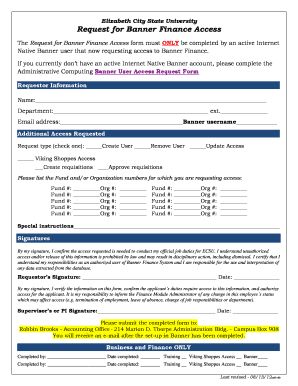
Get Request For Banner Finance Access - Elizabeth City State University
How it works
-
Open form follow the instructions
-
Easily sign the form with your finger
-
Send filled & signed form or save
How to fill out the Request For Banner Finance Access - Elizabeth City State University online
This guide provides a detailed overview of how to complete the Request For Banner Finance Access form for Elizabeth City State University. Follow the steps outlined below to ensure that your request is processed smoothly.
Follow the steps to successfully complete your request for access.
- Click ‘Get Form’ button to obtain the form and open it for editing.
- In the 'Requestor Information' section, enter your name, department, extension, email address, and Banner username in the designated fields. This information identifies you as the person making the request.
- In the 'Additional Access Requested' section, check one of the boxes to indicate the type of access you are requesting: 'Create User', 'Remove User', 'Update Access', or 'Viking Shoppes Access.'
- For the requisition access, indicate whether you want to 'Create requisitions' or 'Approve requisitions' by checking the appropriate box.
- List the Fund and/or Organization numbers for which access is being requested. Ensure to fill in all applicable fields for the funds and organizations.
- Provide any special instructions in the designated area to clarify your access needs or highlight specific requests.
- Sign the form to confirm that the access requested is essential for your job duties. Include the date of signing.
- Have a supervisor or principal investigator review and sign the form to authorize access. Ensure they also include the date.
- Submit the completed form to the designated individual, Robbin Brooks, at the Accounting Office. Make sure to note that you will receive an email confirmation once the setup in Banner is complete.
- Once you submit the form, keep a copy for your records. Monitor your email for confirmation.
Complete your Request For Banner Finance Access form online today to ensure timely processing.
If you still have a question, we're here to help. Contact our office today! Office Hours: M - F | 8:00 a.m. - 5:00 p.m.
Industry-leading security and compliance
US Legal Forms protects your data by complying with industry-specific security standards.
-
In businnes since 199725+ years providing professional legal documents.
-
Accredited businessGuarantees that a business meets BBB accreditation standards in the US and Canada.
-
Secured by BraintreeValidated Level 1 PCI DSS compliant payment gateway that accepts most major credit and debit card brands from across the globe.


