Loading
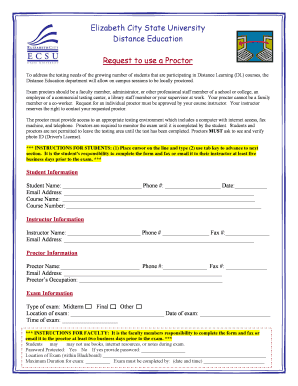
Get Proctor Form Revised.doc
How it works
-
Open form follow the instructions
-
Easily sign the form with your finger
-
Send filled & signed form or save
How to fill out the Proctor Form Revised.doc online
Filling out the Proctor Form Revised.doc online is an essential step to ensure a smooth testing experience for distance education students. This guide provides a clear, step-by-step approach to complete the form accurately, making the process straightforward and manageable for users of all experience levels.
Follow the steps to complete the Proctor Form Revised.doc online.
- Click ‘Get Form’ button to obtain the form and open it in the editor.
- In the 'Student Information' section, enter your full name, phone number, and email address. Ensure that the date is also filled in.
- Provide details about the course by filling in the course name and course number in the respective fields.
- In the 'Instructor Information' section, input the instructor's name, phone number, fax number, and email address.
- Next, move to the 'Proctor Information' section. Here, enter the proctor's name, their phone number, fax number, and email address. Specify the proctor's occupation as well.
- For the 'Exam Information' part, select the type of exam by checking the appropriate box (midterm, final, or other) and fill in the location, date, and time of the exam.
- Review the instructions regarding the use of resources during the exam, indicating whether students may or may not use books, internet resources, or notes during the exam.
- If applicable, indicate whether the exam is password protected. If so, provide the password in the designated field.
- Specify the maximum duration of the exam and ensure that the exam completion date and time are clearly stated.
- Once all sections are completed, carefully review the entered information for accuracy. After that, save your changes, and then choose to download, print, or share the form as required. Ensure the completed form is sent to your instructor at least five business days before the exam.
Complete your Proctor Form online today to facilitate your distance education testing needs.
Since administering the UBE, states with notoriously hard bar exams such as New York have disappeared off many legal experts' hardest bar exams list. The UBE is coordinated by the NCBE and consists of the following components: One Multistate Essay Examination (MEE) Two Multistate Performance Test (MPT) tasks.
Industry-leading security and compliance
US Legal Forms protects your data by complying with industry-specific security standards.
-
In businnes since 199725+ years providing professional legal documents.
-
Accredited businessGuarantees that a business meets BBB accreditation standards in the US and Canada.
-
Secured by BraintreeValidated Level 1 PCI DSS compliant payment gateway that accepts most major credit and debit card brands from across the globe.


