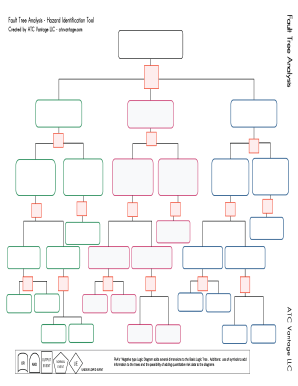
Get Atc Vantage Fault Tree Analysis Hazard Identification Tool
How it works
-
Open form follow the instructions
-
Easily sign the form with your finger
-
Send filled & signed form or save
How to fill out the ATC Vantage Fault Tree Analysis Hazard Identification Tool online
The ATC Vantage Fault Tree Analysis Hazard Identification Tool is designed to assist users in identifying and analyzing potential hazards through a structured online form. This guide provides clear, step-by-step instructions tailored to support users in successfully completing the form.
Follow the steps to complete the ATC Vantage Fault Tree Analysis Hazard Identification Tool
- Press the ‘Get Form’ button to access the form and open it in your preferred editor.
- Begin by entering the basic information required in the designated fields at the top of the form. This may include the name of the project, date of analysis, and the person responsible for completing the analysis.
- Review the sections labeled as 'Events' where you will categorize the events that may lead to hazards. This includes identifying both normal events and undeveloped events.
- Proceed to the 'Logic Diagram' section, where you can utilize symbols to depict relationships and interactions between different events. Ensure that you are clear on how each symbol represents the connection.
- Incorporate any quantitative risk data if applicable, as this can enhance your analysis. Fill in the associated fields with accurate information.
- Once you have completed all necessary sections and reviewed your entries for accuracy, continue to the final options where you can save your changes, download the document, print it, or share it as needed.
Start filling out the ATC Vantage Fault Tree Analysis Hazard Identification Tool online today!
Color codes in fault tree analysis serve as visual aids to differentiate between various types of events and gates. Typically, specific colors represent failures, processes, and conditions within the analysis. The ATC Vantage Fault Tree Analysis Hazard Identification Tool offers customizable color coding options to enhance your visual presentation. Using consistent colors helps improve clarity and comprehension for all stakeholders involved in the analysis.
Industry-leading security and compliance
-
In businnes since 199725+ years providing professional legal documents.
-
Accredited businessGuarantees that a business meets BBB accreditation standards in the US and Canada.
-
Secured by BraintreeValidated Level 1 PCI DSS compliant payment gateway that accepts most major credit and debit card brands from across the globe.


