Loading
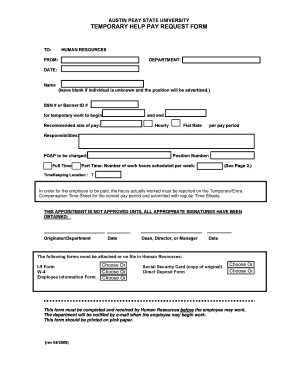
Get Temporary Help Pay Authorization - Austin Peay State University
How it works
-
Open form follow the instructions
-
Easily sign the form with your finger
-
Send filled & signed form or save
How to fill out the Temporary Help Pay Authorization - Austin Peay State University online
This guide provides a detailed, easy-to-follow approach to completing the Temporary Help Pay Authorization form for Austin Peay State University. Whether you are filling out the form for yourself or assisting someone else, this resource aims to make the process straightforward and efficient.
Follow the steps to complete the form online:
- Click the ‘Get Form’ button to access the Temporary Help Pay Authorization form and open it in the editor.
- In the 'TO' section, specify 'Human Resources'.
- In the 'FROM' section, indicate the department name.
- Enter the date in the 'DATE' field.
- In the 'Name' field, write the name of the individual being hired. If this information is not known, leave it blank as the position will be advertised.
- Provide the 'SSN # or Banner ID #' for the temporary employee. Include the start and end dates for the temporary work in the designated area.
- Select the recommended rate of pay by choosing either 'Hourly' or 'Flat Rate'. Fill in the corresponding amount.
- Outline the responsibilities of the temporary employee in the section labeled 'Responsibilities'.
- Specify the FOAP code to be charged in the provided field.
- Indicate whether the position is 'Full-Time' or 'Part-Time', and for part-time positions, enter the number of scheduled work hours per week.
- Fill in the timekeeping location, denoted as 'T', if applicable.
- Ensure that the hours worked are accurately reported on the Temporary/Extra Compensation Time Sheet and submitted with regular time sheets for payroll processing.
- Obtain the necessary signatures from the originator/department and the Dean, Director, or Manager, along with the corresponding dates.
- Attach or ensure on file the required documents, such as the I-9 Form, W-4, Employee Information Form, Social Security Card (copy), and Direct Deposit Form.
- Complete all required fields before saving, downloading, or printing the version of the form you have filled out. Additionally, save or share the form as required.
Begin filling out your Temporary Help Pay Authorization form online today for a smooth hiring process.
View Your Account If you have trouble, call the Help Desk at (931) 221-4357. Select the “Web Self Service” tab. Select “Student” tab. Select “Student Account” link.
Industry-leading security and compliance
US Legal Forms protects your data by complying with industry-specific security standards.
-
In businnes since 199725+ years providing professional legal documents.
-
Accredited businessGuarantees that a business meets BBB accreditation standards in the US and Canada.
-
Secured by BraintreeValidated Level 1 PCI DSS compliant payment gateway that accepts most major credit and debit card brands from across the globe.


