Loading
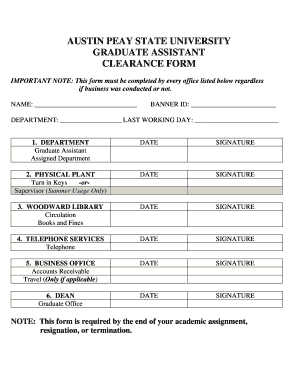
Get If You Have Permission From Your Supervisor To Use The Key(s)
How it works
-
Open form follow the instructions
-
Easily sign the form with your finger
-
Send filled & signed form or save
How to use or fill out the If You Have Permission From Your Supervisor To Use The Key(s) online
Filling out the If You Have Permission From Your Supervisor To Use The Key(s) form online is a straightforward process that ensures compliance with university policies. This guide provides step-by-step instructions for completing the form accurately and efficiently.
Follow the steps to complete the form online.
- Click ‘Get Form’ button to obtain the form and open it in the editor.
- Begin by entering your full name in the designated 'NAME' field, ensuring accuracy for identification purposes.
- Next, fill in your 'BANNER ID' in the appropriate section, as this is vital for processing your request.
- Indicate your 'DEPARTMENT' in the respective field, which helps the university track clearance appropriately.
- In the 'LAST WORKING DAY' field, enter the date of your final assignment day to complete necessary record-keeping.
- For each section listed in the form, ensure to obtain the necessary signatures and dates from your supervisor and relevant departments.
- Complete the following individual department sections, turning in required items, and getting each area signed off: Physical Plant (for keys), Woodward Library (for any outstanding items), Telephone Services (if applicable), and Accounting Services (for debts).
- Finally, submit the completed and signed form to the College of Graduate Studies in the Kimbrough Building room 203 for final approval.
- After obtaining all required signatures and approvals, remember to save changes, download, print, or share the form as needed.
Complete your forms online today to ensure a smooth transition and compliance with university policies.
Provide a workplace free from serious recognized hazards and comply with standards, rules and regulations issued under the OSH Act. Examine workplace conditions to make sure they conform to applicable OSHA standards. Make sure employees have and use safe tools and equipment and properly maintain this equipment.
Industry-leading security and compliance
US Legal Forms protects your data by complying with industry-specific security standards.
-
In businnes since 199725+ years providing professional legal documents.
-
Accredited businessGuarantees that a business meets BBB accreditation standards in the US and Canada.
-
Secured by BraintreeValidated Level 1 PCI DSS compliant payment gateway that accepts most major credit and debit card brands from across the globe.


