Loading
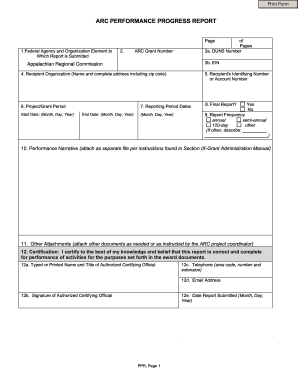
Get Arc Performance Progress Report
How it works
-
Open form follow the instructions
-
Easily sign the form with your finger
-
Send filled & signed form or save
How to fill out the ARC Performance Progress Report online
Completing the ARC Performance Progress Report online is a vital task for users managing federal grants. This guide will walk you through each section of the report, ensuring you provide accurate and necessary information to meet assessment requirements.
Follow the steps to accurately complete your performance progress report.
- Click the ‘Get Form’ button to obtain the report, allowing you to open it in the editor for online completion.
- In section 1, enter the federal agency and organization element to which your report is being submitted. This information is crucial for correct processing.
- Provide your DUNS Number in field 3a, followed by your ARC Grant Number. These identifiers ensure accurate tracking of your grant.
- For field 3b, input your Employer Identification Number (EIN), which is essential for identifying your organization.
- Fill in the Recipient Organization’s name and complete address in section 4, ensuring to include the zip code for accurate mail delivery.
- If you have a recipient's identifying number or account number, please include it in section 5.
- Indicate the project/grant period start and end dates in the designated fields under section 6 (Month, Day, Year).
- Select the reporting period dates from the specified fields, ensuring to include accurate start and end dates.
- For field 9, choose the report frequency from the options provided: annual, semi-annual, 120-day, or other. If selecting 'other', describe your frequency in the designated space.
- Prepare the performance narrative as instructed in section 10, ensuring it is attached as a separate file.
- Attach any other required documents in section 11 as per the guidance provided by the ARC project coordinator.
- In section 12, certify the report by completing the fields for the typed or printed name and title of the authorized certifying official, along with their signature, telephone number, email address, and the report submission date.
- Once all sections are filled accurately, you can save the changes, download the completed report, print it, or share it as needed.
Complete your ARC Performance Progress Report online today to ensure timely and accurate submissions.
Related links form
To format an ARC Performance Progress Report, start with a clear title that includes the project name and reporting period. Follow with an introduction that summarizes the report's purpose. Include sections for objectives, activities completed, challenges faced, and next steps, ensuring each section is easy to read and well-organized.
Industry-leading security and compliance
US Legal Forms protects your data by complying with industry-specific security standards.
-
In businnes since 199725+ years providing professional legal documents.
-
Accredited businessGuarantees that a business meets BBB accreditation standards in the US and Canada.
-
Secured by BraintreeValidated Level 1 PCI DSS compliant payment gateway that accepts most major credit and debit card brands from across the globe.


