Loading
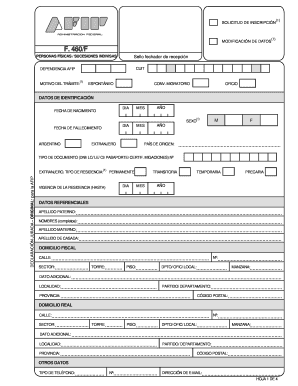
Get Ar Afip F. 460/f
How it works
-
Open form follow the instructions
-
Easily sign the form with your finger
-
Send filled & signed form or save
How to fill out the AR AFIP F. 460/F online
This guide provides a clear, step-by-step process for filling out the AR AFIP F. 460/F form online. Designed for individuals and simple estates, the form is crucial for registration and data modification with the Federal Administration of Public Revenues (AFIP).
Follow the steps to complete your form accurately.
- Click the ‘Get Form’ button to access the AR AFIP F. 460/F online and open it for editing.
- Begin by entering your CUIT number in the designated field. This is essential for identification purposes. Make sure the number is accurate.
- Select the reason for your application by marking the appropriate option, such as spontaneous, migratory convention, or office.
- Fill out your identification data, including your full name, date of birth, and sex. Ensure you provide accurate information to avoid processing delays.
- Indicate your country of origin and provide your type of document number (DNI, passport, etc.) in the specified fields.
- Complete the sections for both your fiscal address and your real address. Include all required details, such as street name, number, locality, and postal code.
- Enter economic data related to your activities. Specify your main and secondary activities according to the current nomenclature and include the start date.
- Detail your commercial data, including the month of the fiscal year closure and any relevant licenses or files.
- Provide tax information, including the type and category of taxes applicable to you. Make sure to fill in all required fields regarding registration dates.
- Complete any additional data fields such as telephone type, number, and personal email address.
- Review all the information entered for accuracy. Once confirmed, you can save changes, download, print, or share the completed form.
Complete your AR AFIP F. 460/F form online today for a seamless registration process.
Industry-leading security and compliance
US Legal Forms protects your data by complying with industry-specific security standards.
-
In businnes since 199725+ years providing professional legal documents.
-
Accredited businessGuarantees that a business meets BBB accreditation standards in the US and Canada.
-
Secured by BraintreeValidated Level 1 PCI DSS compliant payment gateway that accepts most major credit and debit card brands from across the globe.


