Loading
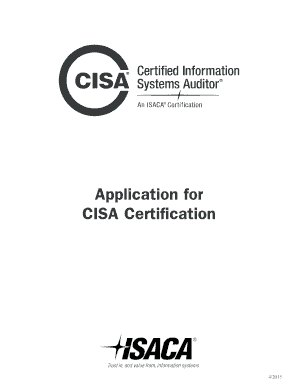
Get Application For Cisa Certification 2015
How it works
-
Open form follow the instructions
-
Easily sign the form with your finger
-
Send filled & signed form or save
How to fill out the Application for CISA Certification online
This guide provides comprehensive, step-by-step instructions for completing the Application for CISA Certification online. Whether you are an experienced professional or new to the certification process, this guide aims to make the application process clear and accessible.
Follow the steps to complete your Application for CISA Certification online.
- Press the ‘Get Form’ button to download the Application for CISA Certification and open it in your preferred editor.
- Begin by filling out Application Page A-1 with your personal details. Make sure to review the acknowledgement section, then print, sign, and date the form at the bottom.
- Pay the CISA application processing fee of US $50 through the required online payment system.
- Proceed to Application Page A-2. In Section A, document your information systems auditing, control, assurance, or security experience for each employer, starting with your current position. Include company name, dates of employment, and total duration.
- In Section B, enter any experience substitutions you are claiming, detailing any non-IS auditing experience or university instructor experience.
- For Section C, indicate any educational experience waivers by checking the relevant boxes and include supporting documentation like your degree or transcript.
- In Section D, summarize your experience requirements, ensuring the total work experience meets the minimum requirement for CISA certification.
- Complete the top portion of the Verification of Work Experience forms found on pages V-1 and V-2. Have the verifiers sign and return these forms.
- Collect all supporting documents, including verifications and any degrees or transcripts, and submit your completed application via the specified method: fax, email, or mail.
- Once submitted, allow approximately eight weeks for processing your Application for CISA Certification.
Begin your application process for CISA Certification online today!
Get form
Experience a faster way to fill out and sign forms on the web. Access the most extensive library of templates available.
To schedule a CISA exam, begin by logging into your ISACA account after registering for the exam. Navigate to the scheduling section, where you can find available dates and locations. It's a straightforward process, and it's important to confirm your preferred option as soon as possible.
Get This Form Now!
Use professional pre-built templates to fill in and sign documents online faster. Get access to thousands of forms.
Industry-leading security and compliance
US Legal Forms protects your data by complying with industry-specific security standards.
-
In businnes since 199725+ years providing professional legal documents.
-
Accredited businessGuarantees that a business meets BBB accreditation standards in the US and Canada.
-
Secured by BraintreeValidated Level 1 PCI DSS compliant payment gateway that accepts most major credit and debit card brands from across the globe.


