Loading
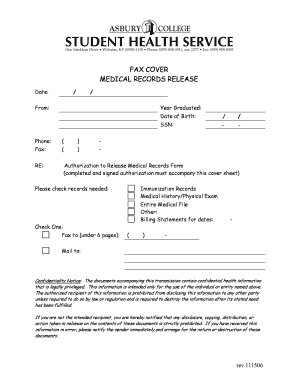
Get Authorization To Release Medical Records Form - Asbury
How it works
-
Open form follow the instructions
-
Easily sign the form with your finger
-
Send filled & signed form or save
How to fill out the Authorization To Release Medical Records Form - Asbury online
Filling out the Authorization To Release Medical Records Form is an essential step in managing your healthcare information. This guide will walk you through the process of completing this form online, ensuring you submit your request efficiently and accurately.
Follow the steps to complete the form successfully.
- Press the ‘Get Form’ button to access the Authorization To Release Medical Records Form and open it for editing.
- In the designated fields, input the date of filling out this form. This is essential for tracking your request effectively.
- Provide your name in the 'From' section, ensuring it matches the name on your medical records.
- Fill in your year of graduation, date of birth, and Social Security Number (SSN) to identify yourself within the medical system.
- Enter your phone number and fax number in the respective sections. This information is necessary for communication regarding your records.
- Specify the records you need by checking the appropriate boxes for immunization records, medical history/physical exam, entire medical file, or any other specific records.
- Indicate any billing statements you require by entering the relevant date range in the section provided.
- Choose whether you want the records faxed (if under six pages) or mailed by marking the appropriate option. Provide the necessary contact information accordingly.
- Carefully review all entered information to ensure accuracy, as this will facilitate the timely retrieval of your requested records.
- After completing the form, save your changes, and make sure to download and print a copy for your records. You may then proceed to send it as instructed.
Start completing your Authorization To Release Medical Records Form online today.
The patient should sign the HIPAA release form unless they are a minor or incapable of signing the form.
Industry-leading security and compliance
US Legal Forms protects your data by complying with industry-specific security standards.
-
In businnes since 199725+ years providing professional legal documents.
-
Accredited businessGuarantees that a business meets BBB accreditation standards in the US and Canada.
-
Secured by BraintreeValidated Level 1 PCI DSS compliant payment gateway that accepts most major credit and debit card brands from across the globe.


