Loading
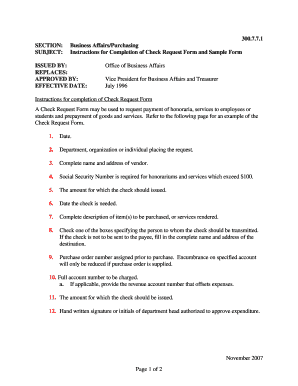
Get Check Request Form - Asbury
How it works
-
Open form follow the instructions
-
Easily sign the form with your finger
-
Send filled & signed form or save
How to fill out the CHECK REQUEST FORM - Asbury online
The Check Request Form is essential for requesting payment for various services and goods. This guide provides clear, step-by-step instructions on how to properly fill out the form online for a smooth submission process.
Follow the steps to successfully complete the Check Request Form.
- Press the ‘Get Form’ button to access the Check Request Form and open it in the digital editor.
- In the 'Date' field, enter the current date to indicate when the request is being submitted.
- Provide the name of the department, organization, or individual making the request in the 'Submitted By' section.
- Complete the 'Payable To' section with the full name and address of the vendor or service provider.
- If the request is for an honorarium or services exceeding $100, ensure to include the Social Security Number or Federal Tax ID number in the designated field.
- In the 'Amount' section, write the exact dollar amount that should be issued for the check.
- Fill in the 'Date Needed' field with the date when the payment is required.
- Provide a complete description of the items or services in the 'Purpose' section, detailing what the payment is for.
- Choose the appropriate box to specify whether the check should be sent to the payee listed above or to a different address. If necessary, enter the new address.
- Complete the 'PO#' (Purchase Order number) field, which must be assigned before the purchase to ensure proper accounting.
- Insert the full account number that will be charged for the amount specified, including any revenue account number if applicable.
- Obtain the handwritten signature or initials of the department head who is authorized to approve the expenditure in the authorization section.
- Review all your entries for accuracy. Once confirmed, save your changes, and proceed to download, print, or share the form as required.
Complete your documents online to ensure a seamless workflow.
Industry-leading security and compliance
US Legal Forms protects your data by complying with industry-specific security standards.
-
In businnes since 199725+ years providing professional legal documents.
-
Accredited businessGuarantees that a business meets BBB accreditation standards in the US and Canada.
-
Secured by BraintreeValidated Level 1 PCI DSS compliant payment gateway that accepts most major credit and debit card brands from across the globe.


