Loading
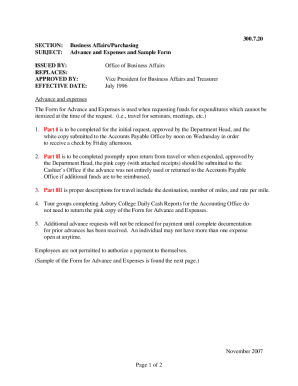
Get 300.7.20 Advance And Expenses And Sample Form
How it works
-
Open form follow the instructions
-
Easily sign the form with your finger
-
Send filled & signed form or save
How to use or fill out the 300.7.20 Advance And Expenses And Sample Form online
Filling out the 300.7.20 Advance And Expenses And Sample Form online is essential for requesting funds for various expenditures that cannot be itemized upfront, such as travel for seminars or meetings. This guide will walk you through each section of the form in a clear and straightforward manner.
Follow the steps to accurately complete the online form
- Press the ‘Get Form’ button to obtain the form and open it in your preferred online editor.
- In Part I, fill out the information requested for the advance request, including your name, amount requested, and the purpose of the funds. Make sure you have it approved by your department head.
- Submit the white copy of Part I to the Accounts Payable Office no later than noon on Wednesday to ensure a check is issued by Friday afternoon.
- Once you have returned from your travel or completed your expenditure, promptly fill out Part II of the form. This part requires detailing your expenses, like lodging, meals, and transportation.
- Ensure that your department head approves Part II and attach all paid receipts before submitting the pink copy to the Cashier’s Office if the advance was not entirely used, or to the Accounts Payable Office if additional reimbursement is needed.
- In Section III, provide a proper description of your transportation, including the destination and the number of miles traveled along with the rate per mile.
- Finally, review your filled form for accuracy, save any changes you’ve made, and download or print the document for your records.
Complete the 300.7.20 Advance And Expenses And Sample Form online today!
An expense report contains a categorized and itemized list of expenses that were made on behalf of the organization. This report helps the employer or finance team determine what money was spent, what was purchased, and how much of the expenditure is approved for reimbursement.
Industry-leading security and compliance
US Legal Forms protects your data by complying with industry-specific security standards.
-
In businnes since 199725+ years providing professional legal documents.
-
Accredited businessGuarantees that a business meets BBB accreditation standards in the US and Canada.
-
Secured by BraintreeValidated Level 1 PCI DSS compliant payment gateway that accepts most major credit and debit card brands from across the globe.


