Loading
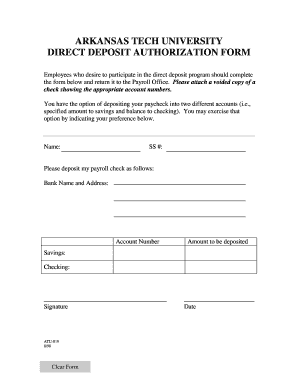
Get Arkansas Tech University Direct Deposit Authorization Form
How it works
-
Open form follow the instructions
-
Easily sign the form with your finger
-
Send filled & signed form or save
How to fill out the Arkansas Tech University Direct Deposit Authorization Form online
This guide provides comprehensive instructions for completing the Arkansas Tech University Direct Deposit Authorization Form online. By following these steps, you can ensure that your payroll deposits are processed efficiently and accurately.
Follow the steps to successfully complete the direct deposit authorization form
- Click ‘Get Form’ button to obtain the form and open it in your editing interface.
- Begin by entering your full name in the designated field. Ensure that it matches the name on your payroll records.
- In the next field, input your Social Security number (SS #) accurately to avoid issues with your deposits.
- Then, indicate your preferences for direct deposit. You can specify an amount to be deposited into a savings account and the remaining balance into a checking account.
- Provide the name and address of your bank in the appropriate section to ensure accurate routing.
- Enter your bank account number for both the savings and checking accounts where applicable. Double-check these numbers to prevent any disruptions in your deposits.
- Include your signature at the bottom of the form to authorize the direct deposit arrangement.
- Finally, enter the current date next to your signature to validate the form. After completing all sections, you can save changes, download, print, or share the form as needed.
Complete your direct deposit authorization form online today to ensure timely payroll deposits.
Your banking information is usually found in the line of numbers printed across the bottom of your cheques. If you don't have a cheque or if you need help, contact your financial institution. Let them know you're signing up for direct deposits and they'll give you the information you need.
Industry-leading security and compliance
US Legal Forms protects your data by complying with industry-specific security standards.
-
In businnes since 199725+ years providing professional legal documents.
-
Accredited businessGuarantees that a business meets BBB accreditation standards in the US and Canada.
-
Secured by BraintreeValidated Level 1 PCI DSS compliant payment gateway that accepts most major credit and debit card brands from across the globe.


