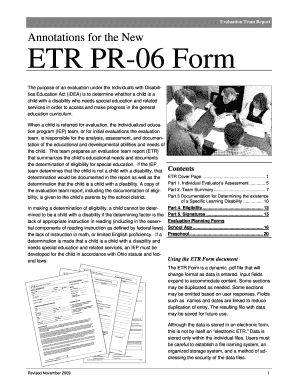
Get Annotation For The New Etr Pr-06 Form 2009-2025
How it works
-
Open form follow the instructions
-
Easily sign the form with your finger
-
Send filled & signed form or save
How to fill out the Annotation for the New ETR PR-06 Form online
Completing the Annotation for the New ETR PR-06 Form online is a crucial step in ensuring that children with disabilities receive the appropriate special education services. This guide provides clear and user-friendly instructions for accurately filling out each section of the form.
Follow the steps to successfully complete the form.
- Click ‘Get Form’ button to obtain the form and open it in the editor.
- Fill out the student information section, including the child's name, ID number, grade, date of birth, gender, address, district of residence, and district of service.
- In the parents/guardian information section, input the names, addresses, phone numbers, and email addresses of the child's parents or guardians.
- Select the type of evaluation by checking either 'Initial Evaluation' or 'Reevaluation', and enter relevant dates, including the date of the meeting, referral, and parent consent.
- Complete the ETR form status sections to indicate when parts of the form have been completed, checking all relevant boxes as you finish each part.
- Proceed to Part 1 of the form, documenting each evaluator's assessment, including their name, position, and areas to be assessed, along with methods and strategies.
- Summarize assessment results and document the child's educational needs based on the evaluators' findings.
- Move to Part 2 to complete the team summary, including interventions, reasons for evaluation, parental information, observations, medical information, and a summary of assessment results.
- In Part 3, document factors regarding the existence of a specific learning disability, including any necessary notifications and strategies implemented.
- Check the boxes under Part 4 to determine eligibility, providing justification and the name of the disability category, if applicable.
- In the final step, gather signatures from evaluation team members, ensuring each has noted their agreement or any disagreement with the report's conclusions.
- Once all sections are completed, save your changes, download, print, or share the form as required.
Complete your documents online to ensure timely and accurate processing.
Disability placards in Ohio are typically valid for up to five years, with options available for renewing them. When you apply for a new placard, documentation supporting your disability must be provided. The Annotation for the New ETR PR-06 Form assists in maintaining the integrity of this application process by ensuring clear and thorough submissions. Staying organized with documentation can simplify renewals and help individuals access necessary services effortlessly.
Industry-leading security and compliance
-
In businnes since 199725+ years providing professional legal documents.
-
Accredited businessGuarantees that a business meets BBB accreditation standards in the US and Canada.
-
Secured by BraintreeValidated Level 1 PCI DSS compliant payment gateway that accepts most major credit and debit card brands from across the globe.


