Loading
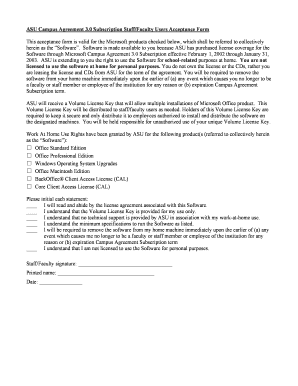
Get Asu Campus Agreement 3.0 Subscription Staff/faculty Users ... - Asu
How it works
-
Open form follow the instructions
-
Easily sign the form with your finger
-
Send filled & signed form or save
How to fill out the ASU Campus Agreement 3.0 Subscription Staff/Faculty Users form online
This guide provides clear instructions on how to fill out the ASU Campus Agreement 3.0 Subscription Staff/Faculty Users acceptance form. By following these steps, you will ensure that you properly complete the form for using Microsoft software available to ASU staff and faculty.
Follow the steps to complete the acceptance form accurately.
- Press the ‘Get Form’ button to obtain the acceptance form and open it in your document editor.
- Read the introductory content carefully, which explains the purpose of the form and your rights and responsibilities regarding the software license.
- In the section titled 'Work At Home Use Rights,' review the list of Microsoft products that are covered under the agreement. Take note of which products you are eligible to use.
- Proceed to the initial agreement statements. For each statement listed, indicate your agreement by initialing next to each item. Make sure you fully understand each statement prior to initialing.
- Fill in the required fields at the bottom of the form: provide your staff or faculty signature, printed name, and date. Ensure that your printed name matches the name associated with your staff or faculty position.
- Review all information provided in the form for accuracy. Make any necessary corrections before finalizing.
Complete your ASU Campus Agreement 3.0 Subscription Staff/Faculty Users form online today to ensure your access to essential software.
You will be able to use Grammarly to check your writing for clarity and originality and to help you write in the different ways you are expected to write whilst at university such as essays, reports or emails. You will also be able to check your document if you are worried about unintentional plagiarism.
Industry-leading security and compliance
US Legal Forms protects your data by complying with industry-specific security standards.
-
In businnes since 199725+ years providing professional legal documents.
-
Accredited businessGuarantees that a business meets BBB accreditation standards in the US and Canada.
-
Secured by BraintreeValidated Level 1 PCI DSS compliant payment gateway that accepts most major credit and debit card brands from across the globe.


