Loading
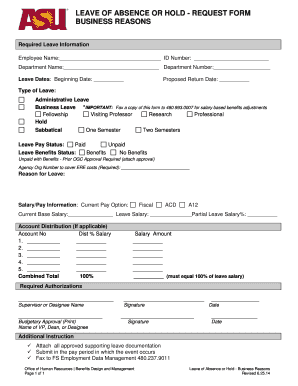
Get Leave Of Absence Or Hold - Request Form Business Reasons
How it works
-
Open form follow the instructions
-
Easily sign the form with your finger
-
Send filled & signed form or save
How to use or fill out the Leave Of Absence Or Hold - Request Form Business Reasons online
Filling out the Leave Of Absence Or Hold - Request Form Business Reasons online can seem daunting, but following these clear instructions will streamline the process. This guide will lead you through each section of the form, ensuring that you provide all necessary information accurately.
Follow the steps to successfully complete your request form.
- Click the ‘Get Form’ button to access the form and open it in your preferred editor.
- Enter your full name in the Employee Name field, followed by your employee ID number in the designated space.
- Fill in your Department Name and Department Number in their respective fields.
- Specify the leave dates by entering the Beginning Date and Proposed Return Date in the provided fields.
- Select the type of leave by checking the appropriate box such as Administrative Leave, Business Leave, or others as required.
- Indicate your leave pay status by selecting either Paid or Unpaid.
- Choose the leave benefits status that applies to you: Benefits, No Benefits, or Unpaid with Benefits (remember prior OGC approval is required).
- For agency costs, enter your Agency Org Number in the necessary field.
- State your reason for leave in the specified section, providing as much detail as needed.
- Fill out the Salary/Pay Information by indicating your Current Pay Option, Current Base Salary, Leave Salary, and Partial Leave Salary percentage.
- If applicable, complete the Account Distribution section by detailing the account numbers and distribution percentages.
- Ensure that the total for the Account Distribution equals 100% of the leave salary.
- In the Required Authorizations section, have your Supervisor or Designee print their name and provide their signature and date.
- Similarly, the Budgetary Approval section must be completed with the name, signature, and date of the VP, Dean, or Designee.
- Finally, attach all required supporting documentation and ensure to submit your form during the pay period in which the leave event occurs.
- After completing the form, save your changes, and you may download, print, or share the form as needed.
Begin filling out your Leave Of Absence or Hold - Request Form Business Reasons online today!
There are a lot of reasons why someone might need to take a leave of absence from work. Perhaps they are taking a trip, need to care for a sick family member, or they might be dealing with their own personal issues. Maybe they simply need some time to recharge after years of dedicated service.
Industry-leading security and compliance
US Legal Forms protects your data by complying with industry-specific security standards.
-
In businnes since 199725+ years providing professional legal documents.
-
Accredited businessGuarantees that a business meets BBB accreditation standards in the US and Canada.
-
Secured by BraintreeValidated Level 1 PCI DSS compliant payment gateway that accepts most major credit and debit card brands from across the globe.


