Loading
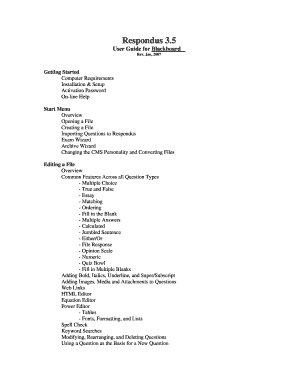
Get On-line Help
How it works
-
Open form follow the instructions
-
Easily sign the form with your finger
-
Send filled & signed form or save
How to use or fill out the On-line Help online
The On-line Help provides a comprehensive resource for users navigating the Respondus software. This guide will offer clear steps to effectively utilize the On-line Help system to enhance your experience with Respondus.
Follow the steps to efficiently fill out the On-line Help online.
- Click the ‘Get Form’ button to access the On-line Help document. This initiates the retrieval of the help resources you need.
- Review the index available within the On-line Help to find a specific topic that relates to your inquiry regarding Respondus functionality.
- Select a relevant topic from the index or use the context-sensitive help option by pressing the F1 key for information specific to your current activity in Respondus.
- Utilize the context-sensitive help buttons marked with a ‘?’ throughout the software for quick explanations or guidance on particular options you're currently viewing.
- If your query remains unresolved, proceed to the Support section of the Respondus website for additional resources, including Frequently Asked Questions (FAQs).
Start using the On-line Help resource today to navigate your Respondus experience with ease.
Text HOME to 741741 to connect with a volunteer Crisis Counselor. Free confidential 24/7 support at your fingertips.
Industry-leading security and compliance
US Legal Forms protects your data by complying with industry-specific security standards.
-
In businnes since 199725+ years providing professional legal documents.
-
Accredited businessGuarantees that a business meets BBB accreditation standards in the US and Canada.
-
Secured by BraintreeValidated Level 1 PCI DSS compliant payment gateway that accepts most major credit and debit card brands from across the globe.


