Loading
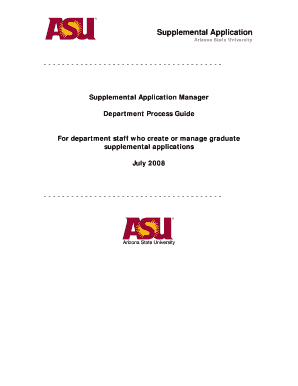
Get Supplemental Application - Arizona State University
How it works
-
Open form follow the instructions
-
Easily sign the form with your finger
-
Send filled & signed form or save
How to fill out the Supplemental Application - Arizona State University online
The Supplemental Application for Arizona State University is designed to enhance the graduate admissions process with personalized elements tailored to specific programs. This guide provides clear step-by-step instructions to help users navigate and complete the form effectively online.
Follow the steps to successfully complete your supplemental application.
- Press the ‘Get Form’ button to access the Supplemental Application and open it in your online editor.
- Begin by selecting your degree program from the available options such as Academic Program or Description. Ensure you search effectively for your plan code.
- In the Supplemental Application History section, choose the plan you wish to set up or edit from the list of previously established applications.
- Fill out the Welcome Section. Here, you can input a welcome message, add specializations, and list faculty consulted. Ensure to provide any necessary instructions and utilize HTML coding where needed.
- If you require letters of recommendation, select the appropriate options to include them in your application, providing instructions for recommenders on how to submit their letters.
- Create additional free-form questions for the applicant. Each question must include a label and may have a character limit; ensure to enable the section.
- In the Documents section, include fields for Personal Statements and Essays. Decide if file uploads will be required or optional and specify acceptable formats.
- In the Employment History section, if included, ask for relevant employment details and opt to gather salary information if required.
- For the Prerequisite Courses section, list required courses and allow applicants to indicate if they have completed them.
- Review everything you have entered thoroughly by using the Preview function and then click ‘Save and Continue’ to keep your changes.
- When satisfied with your application, navigate to the Activate tab to make your application available to prospective students.
- Once everything is finished, you can save changes, download a copy, print the application, or share it as needed.
Take the next step in your academic journey by completing your Supplemental Application online today.
Aptitude requirement Transfer students who have earned an associate degree or higher from a regionally accredited higher education institution must have a minimum 2.00 cumulative GPA (for Arizona residents) or 2.50 cumulative GPA (for nonresidents).
Industry-leading security and compliance
US Legal Forms protects your data by complying with industry-specific security standards.
-
In businnes since 199725+ years providing professional legal documents.
-
Accredited businessGuarantees that a business meets BBB accreditation standards in the US and Canada.
-
Secured by BraintreeValidated Level 1 PCI DSS compliant payment gateway that accepts most major credit and debit card brands from across the globe.


